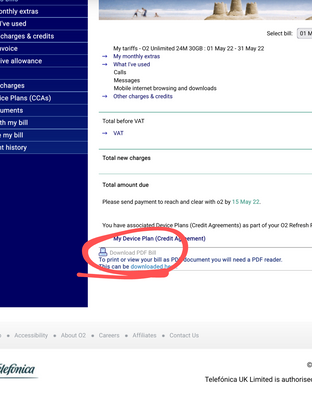- O2 Community
- Welcome & News
- Tech Support
- Re: Printing bills
- Subscribe to RSS Feed
- Mark Topic as New
- Mark Topic as Read
- Float this Topic for Current User
- Bookmark
- Subscribe
- Mute
- Printer Friendly Page
Printing bills
- Mark as New
- Bookmark
- Subscribe
- Mute
- Subscribe to RSS Feed
- Permalink
- Report Content
on 06-05-2022 11:46
When I try print off monthly bills, I get the following error message.
- Mark as New
- Bookmark
- Subscribe
- Mute
- Subscribe to RSS Feed
- Permalink
- Report Content
on 06-05-2022 12:06
Seems to work OK for me. Do you have a PDF viewer installed? There are many to choose from in the Play Store the most familiar being Adobe's one.
- Mark as New
- Bookmark
- Subscribe
- Mute
- Subscribe to RSS Feed
- Permalink
- Report Content
on 06-05-2022 13:03
Try clearing your cache and cookies or try a different browser,
If you message O2 on Facebook (https://o2uk.co/O2CFB) , Twitter (https://o2uk.co/O2CTW) or Instagram (https://o2uk.co/O2CIG) , they should be able to help you with this
Thanks
Please select the post that helped you best and mark as the solution. This helps other members in resolving their issues faster. Thank you.
- 368 Posts
- 59 Topics
- 5 Solutions
on 06-05-2022 13:20
- Mark as New
- Bookmark
- Subscribe
- Mute
- Subscribe to RSS Feed
- Permalink
- Report Content
on 06-05-2022 13:20
Maybe try adobe
- Mark as New
- Bookmark
- Subscribe
- Mute
- Subscribe to RSS Feed
- Permalink
- Report Content
on 06-05-2022 14:10
Common issue with O2 and recent login fault may not be helping.
Please select the post that helped you best and mark as the solution. This helps other members in resolving their issues faster. Thank you.
- 41119 Posts
- 247 Topics
- 1839 Solutions
06-05-2022 14:37 - edited 06-05-2022 14:38
- Mark as New
- Bookmark
- Subscribe
- Mute
- Subscribe to RSS Feed
- Permalink
- Report Content
06-05-2022 14:37 - edited 06-05-2022 14:38
After the weekend a outage, I was forced, using SMS pin, to change my o2.co.uk web password today when logging in to the o2.co.uk website.
Once in, access to billing and all worked as expected, screenshot below.
Log out and start afresh in your browser, @AGoul1, and try using your browser's Incognito mode to get around stale cookie issues, if you can. Good luck!
- Mark as New
- Bookmark
- Subscribe
- Mute
- Subscribe to RSS Feed
- Permalink
- Report Content
on 09-05-2022 12:43
- 2 Posts
- 0 Topics
- 0 Solutions
on 05-06-2023 21:55
- Mark as New
- Bookmark
- Subscribe
- Mute
- Subscribe to RSS Feed
- Permalink
- Report Content
on 05-06-2023 21:55
Incognito mode worked for me. Many thanks.
- 41119 Posts
- 247 Topics
- 1839 Solutions
on 05-06-2023 22:15
- Mark as New
- Bookmark
- Subscribe
- Mute
- Subscribe to RSS Feed
- Permalink
- Report Content
on 05-06-2023 22:15