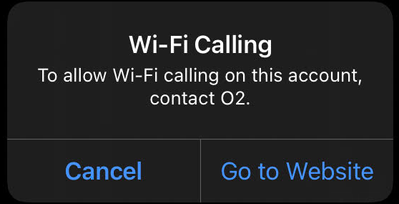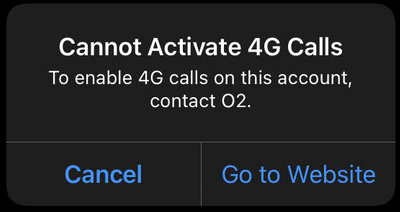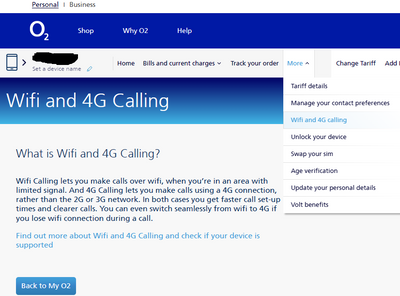- O2 Community
- Products & Services
- Pay Monthly
- Re: No Singal, no Wi-Fi Calling and no O2 customer...
- Subscribe to RSS Feed
- Mark Topic as New
- Mark Topic as Read
- Float this Topic for Current User
- Bookmark
- Subscribe
- Mute
- Printer Friendly Page
- 4 Posts
- 2 Topics
- 0 Solutions
07-12-2021 15:39 - edited 07-12-2021 15:40
- Mark as New
- Bookmark
- Subscribe
- Mute
- Subscribe to RSS Feed
- Permalink
- Report Content
07-12-2021 15:39 - edited 07-12-2021 15:40
Hi,
New O2 customer, on SIM only plan from 26th Nov and had nothing but problems ever since, and unable to get in contact with O2 via:
1. Phone (only accepting calls for emergency sitations or fraud - or when I have tried 7 times today, after being told wait times are in access of 30 minites, no matter which option from the call then cut off with "Thank you for calling O2, goodbye !!")
2. My 2 App chat (constant 'Messaging not available, all agents are busy')
3. Twitter (no resonse to two tweets sent 5 and 3 days ago)
Since putting SIM into my iPhone I haven't been able to get a signal at home.
O2 network checker app has been showing the following for over a week with no sign of progress.
I have been trying to activate wifi calling for a week but get the below, no matter how many times I turn of and on again the handset as some posts on this site suggest may force update of the settings.
4G calling also fails to turn on.
I selected 'iPhone' as my device type during the checkout process - So putting two and two together I assume O2 havne't processed the order correcty so don't have the iPhone specific options enabled on the acount? (My number also wan't automatically ported across from Three dispite giving the PAC during the checkout and had to manually submit a form after a few days, which resulted in an almost immediate text stating number would be ported the following day.)
The o2 help page for 'Wifi and 4G calling' states that it can be enabled from 'More' > 'Wifi and 4G calling' from within my O2 online account but as can be seen below I dont have anything to enable it under that option, and the link simply loops back to the help pages that tells you to enable it from witihn the online account!
So, seeing as O2 are uncontactable via phone, or App, and seem selective in which tweets they will reply to - Is there anyway at al I can enable Wi-Fi and 4G calling? or is the shambolic level of customer services a sign I'd be better off porting back out to another network?
Thanks in advance for any advice
Solved! Go to Solution.
Accepted Solutions
- Mark as New
- Bookmark
- Subscribe
- Mute
- Subscribe to RSS Feed
- Permalink
- Report Content
on 07-12-2021 15:47
You do need to contact O2.
All numbers are in this guide Guide: Coronavirus Community Help and Support
When you call, you will be asked for the reason you are calling.
Stay silent for 15 seconds and you will be taken to the keypad options.
Press 2 for Everything Else
Press 5 for More Options
Press 7 for Anything Else which will put you though to someone.
You can also try saying "Upgrade" or "Fraud" to be connected to an advisor.
8.00am is the best time to call if you can.
Please select the post that helped you best and mark as the solution. This helps other members in resolving their issues faster. Thank you.
- Mark as New
- Bookmark
- Subscribe
- Mute
- Subscribe to RSS Feed
- Permalink
- Report Content
on 07-12-2021 15:47
You do need to contact O2.
All numbers are in this guide Guide: Coronavirus Community Help and Support
When you call, you will be asked for the reason you are calling.
Stay silent for 15 seconds and you will be taken to the keypad options.
Press 2 for Everything Else
Press 5 for More Options
Press 7 for Anything Else which will put you though to someone.
You can also try saying "Upgrade" or "Fraud" to be connected to an advisor.
8.00am is the best time to call if you can.
Please select the post that helped you best and mark as the solution. This helps other members in resolving their issues faster. Thank you.
- 4 Posts
- 2 Topics
- 0 Solutions
07-12-2021 16:01 - edited 07-12-2021 16:05
- Mark as New
- Bookmark
- Subscribe
- Mute
- Subscribe to RSS Feed
- Permalink
- Report Content
07-12-2021 16:01 - edited 07-12-2021 16:05
Thanks @MI5
I have just tried the 'staying silent' trick
followed by 2, 5, 7 and get "Most queries can be resolved in the My O2 App, text xyz for a download link, or press 1 if your call is urgent or regarding a complex issue" Or words to that effect.
As soon as I pressed 1 I got cut off with the same "Thank you for calling O2 , goodbye message' 😥
Now in the process of going back though the system and having said 'Fruad' as suggest which has so far resulted in me getting into a queue with hold music - so thank you for that tip.
Just a shame customers have to resort to incorrectly claiming fraud as the reason for calling. Surley O2 customer service can't be this bad? According to my call history this is the 48th time I've called '202' in a week and this is the first time I've gotten as far as being in an on hold queue.
- 152808 Posts
- 652 Topics
- 29169 Solutions
on 07-12-2021 16:04
- Mark as New
- Bookmark
- Subscribe
- Mute
- Subscribe to RSS Feed
- Permalink
- Report Content
on 07-12-2021 16:04
@purple-pangolin wrote:Thanks @MI5
Surely O2 customer service can't be this bad?
Unfortunately it is these days mate.
Best of luck
Please select the post that helped you best and mark as the solution. This helps other members in resolving their issues faster. Thank you.