- O2 Community
- Products & Services
- My O2
- "My O2" website acting up -"Are you sure you want ...
- Subscribe to RSS Feed
- Mark Topic as New
- Mark Topic as Read
- Float this Topic for Current User
- Bookmark
- Subscribe
- Mute
- Printer Friendly Page
- 1 Posts
- 1 Topics
- 0 Solutions
04-12-2021 22:11 - edited 04-12-2021 22:15
- Mark as New
- Bookmark
- Subscribe
- Mute
- Subscribe to RSS Feed
- Permalink
- Report Content
04-12-2021 22:11 - edited 04-12-2021 22:15
ever since there was that hacking of the O2 online infrastructure some months ago, things have been very erratic.
I have been having trouble logging into My O2 for the last couple weeks. Everytime I would do so I would receive an error message (please see image #1)
Now just today, that first error has stopped happening and now I get this second error (please see image #2
I am using Google Chrome Version 96.0.4664.45 (Official Build) (64-bit) - but I had the same error (as in image #2) when I tried to log onto "My O2" with Opera and Edge browsers.
Regarding my OS, I am using the following build of Windows 10:
Version: 20H2
OS Build: 19042.1348
Experience: 120.2212.3920.0
IMAGE #1
IMAGE #2
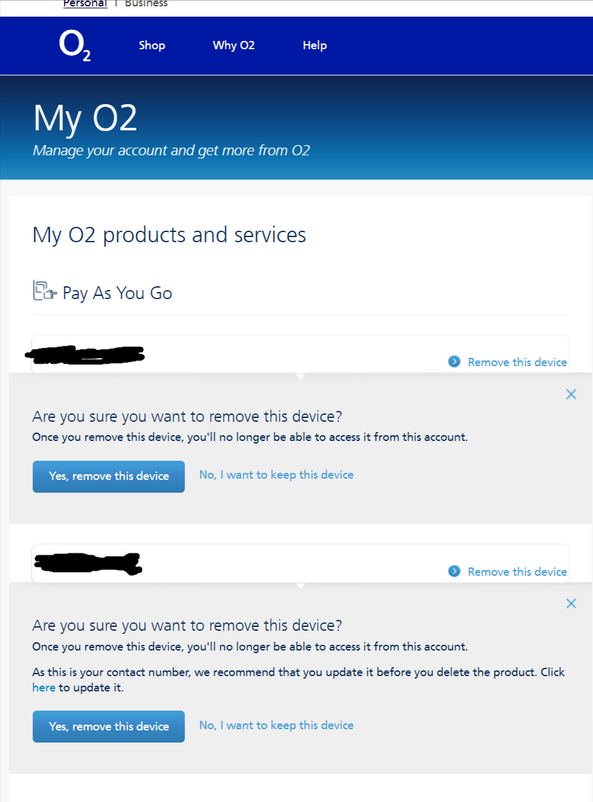
Solved! Go to Solution.
Accepted Solutions
- Mark as New
- Bookmark
- Subscribe
- Mute
- Subscribe to RSS Feed
- Permalink
- Report Content
on 04-12-2021 23:51
Not sure what hack you are referring to but it looks like you need your access to your MyO2 resetting.
We’re just customers like you but it sounds like you’ll need someone to access your account which can’t be done from here. If you message O2 on Facebook (https://o2uk.co/O2CFB) , Twitter (https://o2uk.co/O2CTW) or Instagram (https://o2uk.co/O2CIG) , they should be able to help you with this
Thanks
Please select the post that helped you best and mark as the solution. This helps other members in resolving their issues faster. Thank you.
- Mark as New
- Bookmark
- Subscribe
- Mute
- Subscribe to RSS Feed
- Permalink
- Report Content
on 04-12-2021 23:51
Not sure what hack you are referring to but it looks like you need your access to your MyO2 resetting.
We’re just customers like you but it sounds like you’ll need someone to access your account which can’t be done from here. If you message O2 on Facebook (https://o2uk.co/O2CFB) , Twitter (https://o2uk.co/O2CTW) or Instagram (https://o2uk.co/O2CIG) , they should be able to help you with this
Thanks
Please select the post that helped you best and mark as the solution. This helps other members in resolving their issues faster. Thank you.



