- O2 Community
- Products & Services
- Pay Monthly
- Re: Find out how long one has left on their contra...
- Subscribe to RSS Feed
- Mark Topic as New
- Mark Topic as Read
- Float this Topic for Current User
- Bookmark
- Subscribe
- Mute
- Printer Friendly Page
- Mark as New
- Bookmark
- Subscribe
- Mute
- Subscribe to RSS Feed
- Permalink
- Report Content
on 05-03-2019 13:10
Accepted Solutions
- Mark as New
- Bookmark
- Subscribe
- Mute
- Subscribe to RSS Feed
- Permalink
- Report Content
on 05-03-2019 13:13
@Capttash you can find out in your MyO2 http://www.o2.co.uk/myo2
Please select the post that helped you best and mark as the solution. This helps other members in resolving their issues faster. Thank you.
- Mark as New
- Bookmark
- Subscribe
- Mute
- Subscribe to RSS Feed
- Permalink
- Report Content
on 05-03-2019 13:13
@Capttash you can find out in your MyO2 http://www.o2.co.uk/myo2
Please select the post that helped you best and mark as the solution. This helps other members in resolving their issues faster. Thank you.
- Mark as New
- Bookmark
- Subscribe
- Mute
- Subscribe to RSS Feed
- Permalink
- Report Content
on 05-03-2019 13:14
- Mark as New
- Bookmark
- Subscribe
- Mute
- Subscribe to RSS Feed
- Permalink
- Report Content
on 06-03-2019 08:37
Good morning @Capttash , did you manage to find this information in MyO2, as suggested above? Let us know if you need any further help, an welcome to the forum!
Thanks for the advice @MI5 and @Cleoriff ![]()
→ Access for You: Registration - Find out how to register for our Access for You service.
→ Want to chat with other fellow-minded members? Head to our Off-topic section for some interesting chit-chat.
→ Check out our Priority board for tickets & offers updates, and to discuss all things Priority-related!
→ Welcome to O2! - New to O2? Find out all you need to know to get started!
If you'd like to take part, why not register? 
- Mark as New
- Bookmark
- Subscribe
- Mute
- Subscribe to RSS Feed
- Permalink
- Report Content
on 27-12-2022 21:36
Where in MyO2 does it show how long is left on your contract?
- Mark as New
- Bookmark
- Subscribe
- Mute
- Subscribe to RSS Feed
- Permalink
- Report Content
on 27-12-2022 21:40
In your tariff section @Daniemo
Please select the post that helped you best and mark as the solution. This helps other members in resolving their issues faster. Thank you.
- 128455 Posts
- 835 Topics
- 7598 Solutions
on 27-12-2022 22:54
- Mark as New
- Bookmark
- Subscribe
- Mute
- Subscribe to RSS Feed
- Permalink
- Report Content
on 27-12-2022 22:54
On PC
You need to go into MyO2 http://www.o2.co.uk/myo2
Along the top of the page you will see various headings. It's in the section MORE. Drop down box will show Tariff details. Click on that and you will be able to see end date of contract
O2 will send you a text to make sure it's you.
Veritas Numquam Perit

- 128455 Posts
- 835 Topics
- 7598 Solutions
on 27-12-2022 23:01
- Mark as New
- Bookmark
- Subscribe
- Mute
- Subscribe to RSS Feed
- Permalink
- Report Content
on 27-12-2022 23:01
Or if using the app
https://community.o2.co.uk/t5/How-to-Guides/My-O2-App-guide/ba-p/1010668#Payment
Veritas Numquam Perit


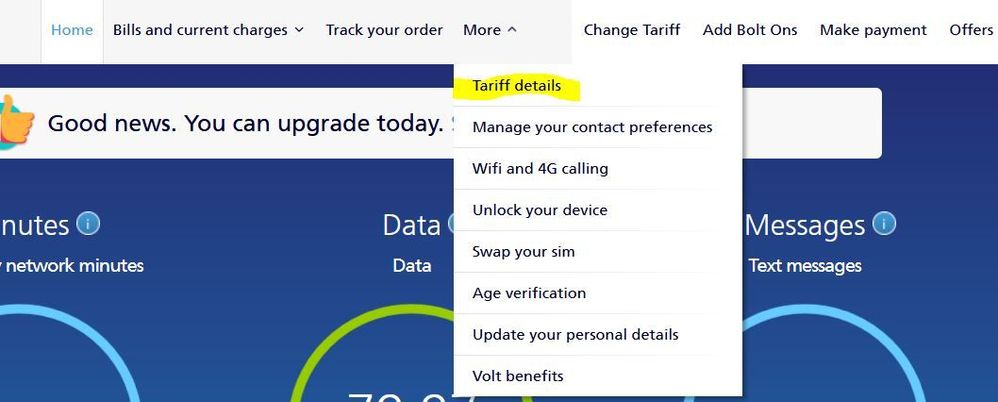
.gif)

