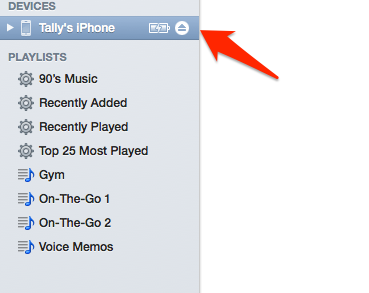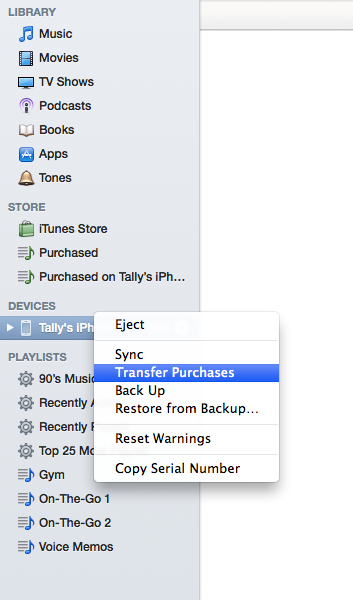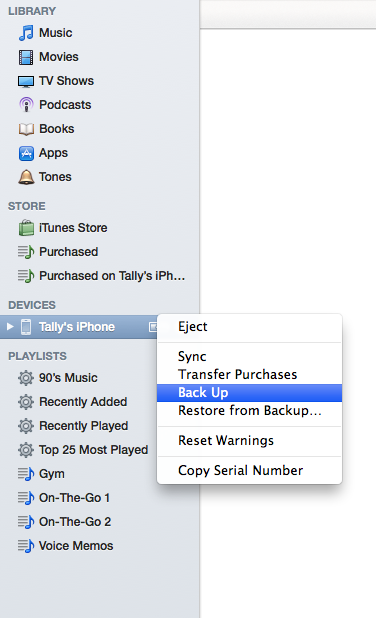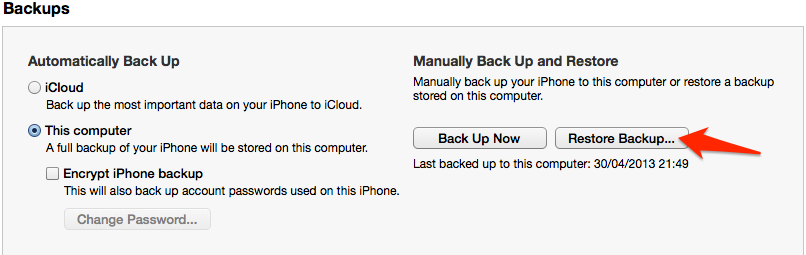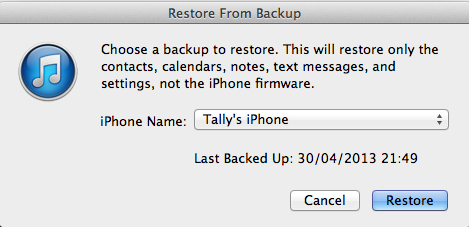- O2 Community
- Devices
- Apple
- What to do when getting iPhone replaced or upgradi...
- Subscribe to RSS Feed
- Mark Topic as New
- Mark Topic as Read
- Float this Topic for Current User
- Bookmark
- Subscribe
- Mute
- Printer Friendly Page
What to do when getting iPhone replaced or upgrading
on 02-05-2013 22:40
- Mark as New
- Bookmark
- Subscribe
- Mute
- Subscribe to RSS Feed
- Permalink
- Report Content
on 02-05-2013 22:40
Following these steps will make either the replacement or upgrade an easier process.
I am using iTunes 11 for Mac so if you are using an earlier version of iTunes or a Windows version of iTunes, you may or may not see the same text, buttons etc that I'm mentioning but it shouldn't be that much different.
1: Load up iTunes on your computer and connect up your iPhone. It will appear down the left handside in the Devices section.
2: Right click on your iPhone and choose from the menu that appears Transfer Purchases. This ensures that any purchases that were made on the iPhone itself are then transferred over onto your computer/iTunes library.
3: Once the Transfer Purchases has finished, right click on the iPhone again and this time choose Backup. This takes a full backup of your iPhone. This ensures that when you either get your replacement iPhone or a new model of iPhone, you can simply restore your iPhone from the backup you took.
4: When you have your replacement iPhone or your new iPhone, you restore your iPhone by loading up iTunes on your computer and then connecting the iPhone up.
5: With your iPhone connected up, you will see in iTunes a section called Backups and in here you will see Restore Backup.
6: If you click on the Restore Backup button you will then have a little window appear which will show the backup you took earlier. You then just click on the Restore button and your new iPhone, replacement iPhone will then be restored with everything that was on your earlier iPhone. The only thing you will need to re-enter is passwords for your email account/s and your Apple ID (if my memory serves me correctly).
A lot of people backup with iCloud, but the problem with iCloud is that it only backs up the important data, whereas the backup to your computer method takes a full backup of your iPhone.
- Mark as New
- Bookmark
- Subscribe
- Mute
- Subscribe to RSS Feed
- Permalink
- Report Content
on 09-05-2013 14:59

Get involved:
• New to the community? This is how you get help.
• Want to know who we are? Come and say hi to us.
• Want to have a chat? Drop me a direct message.
- Mark as New
- Bookmark
- Subscribe
- Mute
- Subscribe to RSS Feed
- Permalink
- Report Content
on 10-05-2013 08:29
Thanks Toby 
- Zfold 3 5G Wifi Cant be enabled and Phone randomly Restarting in Android
- When adding a watch to my plan should I upgrade my existing number or get a new number? in Other Devices
- Some advice re new iPhone! in Apple
- Replacement Apple Watch not connecting to data in Apple
- Visual Voicemail "Activating voicemail" issue - Google Pixel 6 Pro in Android