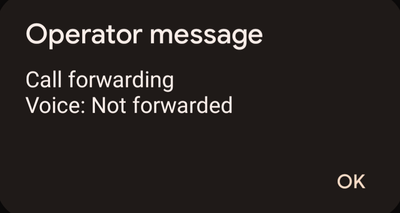- O2 Community
- Welcome & News
- Tech Support
- Ringing times before phone goes into answerphone
- Subscribe to RSS Feed
- Mark Topic as New
- Mark Topic as Read
- Float this Topic for Current User
- Bookmark
- Subscribe
- Mute
- Printer Friendly Page
- Mark as New
- Bookmark
- Subscribe
- Mute
- Subscribe to RSS Feed
- Permalink
- Report Content
on 11-05-2022 20:08
I want to extend the number of rings on my phone before the answer message starts.
Solved! Go to Solution.
Accepted Solutions
- Mark as New
- Bookmark
- Subscribe
- Mute
- Subscribe to RSS Feed
- Permalink
- Report Content
on 11-05-2022 20:17
Guide:How to Lengthen Ringtime on any O2 Mobile will help. Make sure to disable WiFi calling first, if enabled on your phone - then re-enable afterwards. Good luck, @Angela6.
- Mark as New
- Bookmark
- Subscribe
- Mute
- Subscribe to RSS Feed
- Permalink
- Report Content
on 11-05-2022 20:17
Guide:How to Lengthen Ringtime on any O2 Mobile will help. Make sure to disable WiFi calling first, if enabled on your phone - then re-enable afterwards. Good luck, @Angela6.
- 4 Posts
- 2 Topics
- 0 Solutions
on 11-05-2022 20:50
- Mark as New
- Bookmark
- Subscribe
- Mute
- Subscribe to RSS Feed
- Permalink
- Report Content
on 11-05-2022 20:50
Thank you for trying to help me. I am not in England I am abroad. Will your advice still work if a person is anywhere in the world, but their mobile network is 02 ?
- 41235 Posts
- 247 Topics
- 1844 Solutions
on 11-05-2022 21:21
- Mark as New
- Bookmark
- Subscribe
- Mute
- Subscribe to RSS Feed
- Permalink
- Report Content
on 11-05-2022 21:21
- 4 Posts
- 2 Topics
- 0 Solutions
on 12-05-2022 05:18
- Mark as New
- Bookmark
- Subscribe
- Mute
- Subscribe to RSS Feed
- Permalink
- Report Content
on 12-05-2022 05:18
Hello pgn could you please tell me if this is an Apple iPhone SE problem or an 02 problem. I find the modern world complicated. Thank you. Angela
- 41235 Posts
- 247 Topics
- 1844 Solutions
on 12-05-2022 06:36
- Mark as New
- Bookmark
- Subscribe
- Mute
- Subscribe to RSS Feed
- Permalink
- Report Content
on 12-05-2022 06:36
It is definitely set by O2 - perhaps this post makes clearer the code to key in to your phone dial screen (as if you were dialling a number to call someone):
As for whether this works when you are roaming, I do not know, and I am unable to test as I do not use the O2 Voicemail feature - if someone calls me, I prefer to let the phone ring, or if I am on a call, for the caller to get a busy signal and try later. I guess there is no harm in you trying the code, if it does not work, you will have to try again when next you are on O2's network in the UK.
Good luck!
- 152792 Posts
- 652 Topics
- 29168 Solutions
on 12-05-2022 07:52
- Mark as New
- Bookmark
- Subscribe
- Mute
- Subscribe to RSS Feed
- Permalink
- Report Content
on 12-05-2022 07:52
It’s a standard GSM code so will work anywhere for any network as long as you enter the correct voicemail number in the correct format.
Please select the post that helped you best and mark as the solution. This helps other members in resolving their issues faster. Thank you.
- How do I increase the number of rings before my phone cuts off the call in Tech Support
- Good God help me please before I ring the neck of one virtual assistant in Tech Support
- Unable to Reach Customer Service in Tech Support
- BT VOIP with my Virgin Hub 3.0 in Tech Support
- USA roaming no signal in Tech Support