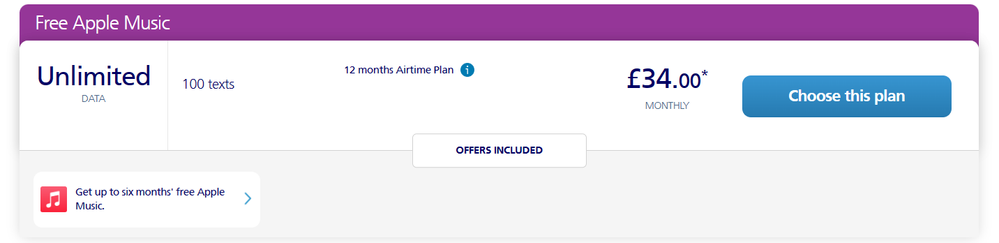- O2 Community
- Welcome & News
- Tech Support
- Re: Dedicated data sim - router dropping
- Subscribe to RSS Feed
- Mark Topic as New
- Mark Topic as Read
- Float this Topic for Current User
- Bookmark
- Subscribe
- Mute
- Printer Friendly Page
Dedicated data sim - router dropping
- Mark as New
- Bookmark
- Subscribe
- Mute
- Subscribe to RSS Feed
- Permalink
- Report Content
on 21-10-2023 20:36
O2 data sim unlimited, Archer MR200 router keeps dropping. What is the APN, no-where does O2 state the settings. It will seemingly connect with any default profile but after an hour or so all devices say 'connected, no internet'
I believe the issue is related to: Httpd: DNS 8.8.8.8 resolve timeout for dns.msftncsi.com
20**Personal info** 19:05:09 [5] DHCPD: Recv REQUEST from 10:6F:D9:39:B4:4F
20**Personal info** 19:05:09 [5] DHCPD: Send ACK to 192.168.1.102
20**Personal info** 19:05:26 [6] Httpd: DNS 82.132.254.3 resolve timeout for dns.msftncsi.com
20**Personal info** 19:05:31 [6] Httpd: DNS 8.8.8.8 resolve timeout for dns.msftncsi.com
20**Personal info** 19:05:38 [6] Httpd: DNS 82.132.254.3 resolve timeout for dns.msftncsi.com
20**Personal info** 19:05:43 [6] Httpd: DNS 8.8.8.8 resolve timeout for dns.msftncsi.com
20**Personal info** 19:05:51 [6] Httpd: DNS 82.132.254.3 resolve timeout for dns.msftncsi.com
20**Personal info** 19:05:56 [6] Httpd: DNS 8.8.8.8 resolve timeout for dns.msftncsi.com
20**Personal info** 19:06:04 [6] Httpd: DNS 82.132.254.3 resolve timeout for dns.msftncsi.com
20**Personal info** 19:06:04 [6] 4G: USER: Start disconnecting from the network!
20**Personal info** 19:06:04 [6] 4G: USER: Disconnected from the network!
20**Personal info** 19:06:05 [6] 4G: USER: Get user's profile now.
20**Personal info** 19:06:05 [6] 4G: USER: GetCurrProf result is: ipver:0 staticApn:0 authType:1 pkgName:O2DataSIM profname:O2DataSIM apn:mobile.o2.co.uk usr:o2web psw:password
20**Personal info** 19:06:05 [6] 4G: USER: Start connecting to the network!
20**Personal info** 19:06:05 [6] 4G: USER: Get user's profile now.
20**Personal info** 19:06:05 [6] 4G: USER: GetCurrProf result is: ipver:0 staticApn:0 authType:1 pkgName:O2DataSIM profname:O2DataSIM apn:mobile.o2.co.uk usr:o2web psw:password
20**Personal info** 19:06:05 [6] 4G: USER: Connected to the network!
20**Personal info** 19:06:05 [6] 4G: ERROR: 0x00000047 QMI_ERR_INVALID_QMI_CMD
20**Personal info** 19:06:09 [6] Httpd: DNS 8.8.8.8 resolve timeout for dns.msftncsi.com
20**Personal info** 19:06:11 [6] Httpd: DNS 82.132.254.3 resolve succeed for dns.msftncsi.com
20**Personal info** 19:06:11 [6] Httpd: DNS 82.132.254.3 resolve succeed for www.msftncsi.com
20**Personal info** 19:06:16 [5] 4G: network selection mode is manual, (mcc,mnc):(234,10), isp:o2-PAYG
20**Personal info** 19:06:20 [6] Httpd: DNS 82.132.254.2 resolve succeed for dns.msftncsi.com
20**Personal info** 19:06:20 [6] Httpd: DNS 82.132.254.2 resolve succeed for www.msftncsi.com
20**Personal info** 19:33:15 [6] System: User(Mac:10:6F:D9:39:B4:4F;IP:192.168.1.102) logs in.
20**Personal info** 19:33:21 [6] Httpd: DNS 82.132.254.2 resolve succeed for dns.msftncsi.com
20**Personal info** 19:33:21 [6] Httpd: DNS 82.132.254.2 resolve succeed for www.msftncsi.com
20**Personal info** 19:33:27 [6] Httpd: DNS 82.132.254.2 resolve succeed for dns.msftncsi.com
20**Personal info** 19:33:27 [6] Httpd: DNS 82.132.254.2 resolve succeed for www.msftncsi.com
Help!
- Mark as New
- Bookmark
- Subscribe
- Mute
- Subscribe to RSS Feed
- Permalink
- Report Content
on 21-10-2023 21:31
Android aon will get you connected https://community.o2.co.uk/t5/Android-Devices-Samsung-HTC-Sony/Connecting-Android-Phone-to-Data-Serv...
Please select the post that helped you best and mark as the solution. This helps other members in resolving their issues faster. Thank you.
- 3 Posts
- 1 Topics
- 0 Solutions
on 21-10-2023 22:01
- Mark as New
- Bookmark
- Subscribe
- Mute
- Subscribe to RSS Feed
- Permalink
- Report Content
on 21-10-2023 22:01
I have set-up the profile exactly as stated on that post. Tries both mobile.o2.co.uk and payandgo.o2.uk.
Strangely have been connected without glitch for the past year, but 2 weeks ago, this issue appeared. (Thought it was due to my virgin media sim, ported to O2, so shelled out for dedicated O2 sim and same issue. The weird thing is it works fine in a mobile....
I may need to try a different brand of router. This is getting expensive.
- Mark as New
- Bookmark
- Subscribe
- Mute
- Subscribe to RSS Feed
- Permalink
- Report Content
on 21-10-2023 22:27
This is a data only sim @Dazza3 ?
O2 don't allow phone sims and I'm not aware of any unlimited data sims.
Please select the post that helped you best and mark as the solution. This helps other members in resolving their issues faster. Thank you.
- 3 Posts
- 1 Topics
- 0 Solutions
on 22-10-2023 15:04
- Mark as New
- Bookmark
- Subscribe
- Mute
- Subscribe to RSS Feed
- Permalink
- Report Content
on 22-10-2023 15:04
Yes. As per the post title. An O2 unlimited data only sim for use in a device
- 96887 Posts
- 614 Topics
- 7196 Solutions
22-10-2023 15:32 - edited 22-10-2023 15:34
- Mark as New
- Bookmark
- Subscribe
- Mute
- Subscribe to RSS Feed
- Permalink
- Report Content
22-10-2023 15:32 - edited 22-10-2023 15:34
- 12418 Posts
- 80 Topics
- 3273 Solutions
on 22-10-2023 16:26
- Mark as New
- Bookmark
- Subscribe
- Mute
- Subscribe to RSS Feed
- Permalink
- Report Content
on 22-10-2023 16:26
Have you done any software updates at all to the TP-Link Archer device, as the error seems to be related to an old OpenWRT bug
4G: ERROR: 0x00000047 QMI_ERR_INVALID_QMI_CMD
This isnt an o2 error but and error with the Router not sending the correct commands to connect, hence the INVALID_CMD error.
Added to the fact that it is failing across multiple DNS providers.
It might be worth posting to the TP Link community or speaking to TP Link Support
I do not work for o2 or any VMo2 /Telefonica/Liberty Global Company
- Mark as New
- Bookmark
- Subscribe
- Mute
- Subscribe to RSS Feed
- Permalink
- Report Content
on 27-10-2023 17:29
I’ve had this exact same issue with my archer mr200 router and o2 sim. Was working fine then about 2 weeks ago the internet kept dropping. If I change a setting on the router, such as from 4g only to 4g preferred, the internet returns for ~10 mins then drops out again. Interestingly a tried a Vodafone sim for a few days in the router with no issues. A replacement o2 sim didn’t fix the issue. Dazza, have you found a solution to this?
- 12418 Posts
- 80 Topics
- 3273 Solutions
on 27-10-2023 17:52
- Mark as New
- Bookmark
- Subscribe
- Mute
- Subscribe to RSS Feed
- Permalink
- Report Content
on 27-10-2023 17:52
Have you spoken to TP Link at all, as they might now of an update that has broken something.. It wouldn't be the first time...
Can you post the devices config/settings
What happens if you use the o2 data sim in a phone?
I do not work for o2 or any VMo2 /Telefonica/Liberty Global Company
- 2 Posts
- 0 Topics
- 0 Solutions
27-10-2023 19:32 - edited 27-10-2023 19:33
- Mark as New
- Bookmark
- Subscribe
- Mute
- Subscribe to RSS Feed
- Permalink
- Report Content
27-10-2023 19:32 - edited 27-10-2023 19:33
I haven’t contacted tp link, but I’ll follow up with them. I’ll also post router settings once I’m at my laptop.
Yes the sim appears to work fine in a phone. Interestingly there was a confirmed O2 network issue about 2 weeks ago (now repaired) which appeared to trigger this issue with my 4g internet dropping out. Coincidence?