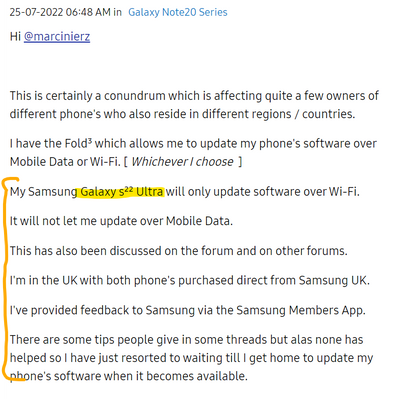- O2 Community
- Products & Services
- Pay Monthly
- Re: Firmware update does not work on mobile data
- Subscribe to RSS Feed
- Mark Topic as New
- Mark Topic as Read
- Float this Topic for Current User
- Bookmark
- Subscribe
- Mute
- Printer Friendly Page
- Mark as New
- Bookmark
- Subscribe
- Mute
- Subscribe to RSS Feed
- Permalink
- Report Content
on 24-09-2022 08:48
I got a SIM only deal that has 20GB of data, I barely use it. However, the other day whilst I was around town I got a notification of a firmware update for my phone, an android S22 Ultra SIM free with no association to any network. I tried to download the firmware but I could not. The phone says that I should wait for a wifi connection.
Is this a restriction from O2? Has anyone had this problem with downloading firmware?
Solved! Go to Solution.
Accepted Solutions
- Mark as New
- Bookmark
- Subscribe
- Mute
- Subscribe to RSS Feed
- Permalink
- Report Content
on 04-10-2022 13:11
How is this case marked with a solution? It is not a solution.
Thank you for your input. However, it is not a restriction from the phone. O2 is imposing the restriction. I had to wait for the new firmware release to do further testing. It finally came around the 200MB. I tried on two phones, mine and my partner's. I was not able to download the firmware. I got the same message to connect to wifi.
I tried an EE SIM and the firmware was downloaded faster that I could say download. So the phone does download firmware via mobile data. The restriction is imposed by O2.
So the question is why O2 is restricting the download of the firmware.
- 41199 Posts
- 247 Topics
- 1840 Solutions
24-09-2022 09:08 - edited 24-09-2022 09:10
- Mark as New
- Bookmark
- Subscribe
- Mute
- Subscribe to RSS Feed
- Permalink
- Report Content
24-09-2022 09:08 - edited 24-09-2022 09:10
- 10 Posts
- 2 Topics
- 1 Solutions
on 24-09-2022 10:18
- Mark as New
- Bookmark
- Subscribe
- Mute
- Subscribe to RSS Feed
- Permalink
- Report Content
on 24-09-2022 10:18
Thanks for the reply.
I understand the logic of what you explained, but even if the firmware is downloaded partially, it would not start updating until the phone is told to do so. The downloading could not brick the phone, that would happened if a corrupt downloaded firmware is flash to the phone. I assume that before a firmware is flashed into the phone the update system will do some integrity check and abort the process if not passed. Otherwise someone might even flash a firmware for the wrong device.
I agree with you that firmware can be sizeable, but 20 GB should more than plenty for any firmware and my problem is that I could not proceed to download the firmware.
I could not find any logical option on my mobile for stopping this. So, I was thinking that O2 has some restrictions on downloading firmwares. Do you know how I could proceed to download the firmware if I wish to do so?
- 41199 Posts
- 247 Topics
- 1840 Solutions
24-09-2022 10:47 - edited 24-09-2022 10:47
- Mark as New
- Bookmark
- Subscribe
- Mute
- Subscribe to RSS Feed
- Permalink
- Report Content
24-09-2022 10:47 - edited 24-09-2022 10:47
- 10 Posts
- 2 Topics
- 1 Solutions
on 24-09-2022 10:55
- Mark as New
- Bookmark
- Subscribe
- Mute
- Subscribe to RSS Feed
- Permalink
- Report Content
on 24-09-2022 10:55
Thanks again for your reply. I have been to those threads and several searches. I have tried different workarounds but all suggestions were already enable on my phone. I will see if I can check with a different mobile to see if it is SIM or phone issue.
- 41199 Posts
- 247 Topics
- 1840 Solutions
24-09-2022 11:38 - edited 24-09-2022 11:40
- Mark as New
- Bookmark
- Subscribe
- Mute
- Subscribe to RSS Feed
- Permalink
- Report Content
24-09-2022 11:38 - edited 24-09-2022 11:40
It looks, based on my link above, to be specific to the Samsung Galaxy S22 Ultra - but if you wish to try the SIM Swap to see if it works on a different carrier, that would be an interesting test, @Loblyk:
Me? Assuming I had a Samsung Galaxy S22 Ultra, I'd go take a leisurely coffee in Costa or somewhere, latch to their customer WiFi for a while, and catch up on the news and have a nice coffee and a piece of Millionaire's Shortbread to boot, whilst letting my phone download the OTA update on WiFi 😂
- Mark as New
- Bookmark
- Subscribe
- Mute
- Subscribe to RSS Feed
- Permalink
- Report Content
on 24-09-2022 14:03
My Samsung won't download updates unless on wifi. This is a manufacturer restriction, I'm on EE with this phone, and I have found no way of by-passing this
I have 150GB available and downloads of 100+Mbs so I can only presume it's a restriction to prevent any download error to stop corruption due to any interuption of the download
But there again, that's only my theory...
- Mark as New
- Bookmark
- Subscribe
- Mute
- Subscribe to RSS Feed
- Permalink
- Report Content
on 04-10-2022 13:11
How is this case marked with a solution? It is not a solution.
Thank you for your input. However, it is not a restriction from the phone. O2 is imposing the restriction. I had to wait for the new firmware release to do further testing. It finally came around the 200MB. I tried on two phones, mine and my partner's. I was not able to download the firmware. I got the same message to connect to wifi.
I tried an EE SIM and the firmware was downloaded faster that I could say download. So the phone does download firmware via mobile data. The restriction is imposed by O2.
So the question is why O2 is restricting the download of the firmware.
- Mark as New
- Bookmark
- Subscribe
- Mute
- Subscribe to RSS Feed
- Permalink
- Report Content
on 04-10-2022 13:27
- 2 Posts
- 0 Topics
- 0 Solutions
on 25-10-2022 06:38
- Mark as New
- Bookmark
- Subscribe
- Mute
- Subscribe to RSS Feed
- Permalink
- Report Content
on 25-10-2022 06:38
@Loblyk - did you manage to get this resolved? Doesn't look like it based on the last feedback on this thread. I've got the same issue affecting my S22 Ultra. My Note10+ does not have the same restriction so curious as to why O2 chose to restrict the S22 line. As expected, I got nowhere with O2 customer service so reached out directly to Samsung support who confirmed that it is O2 who impose the restriction.
O2 should let users decide if they want to use their data for OTA updates rather than impose a universal outright block. Even if it means one or two pop-up messages asking for confirmation before allowing the download!