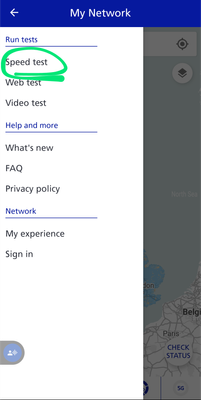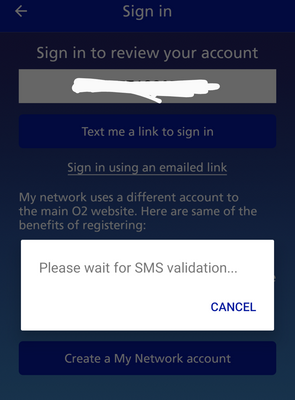- O2 Community
- Products & Services
- Other Products and Services
- Re: Location Dependent Battery Discharge
- Subscribe to RSS Feed
- Mark Topic as New
- Mark Topic as Read
- Float this Topic for Current User
- Bookmark
- Subscribe
- Mute
- Printer Friendly Page
Location Dependent Battery Discharge
- Mark as New
- Bookmark
- Subscribe
- Mute
- Subscribe to RSS Feed
- Permalink
- Report Content
on 30-04-2022 16:38
I have a Samsung Galaxy A10. When I'm at home I can charge it to 80% and, in three days, the level will fall to about 20% and I charge it again. When I stay at my friend's house the level falls to less that 20% after one day. The only Bluetooth pairing I have is with my hands free car kit, which is switched off when I am in the house and out of range anyway. I don't make more calls than usual when I'm staying with my friend. Can anyone explain what is happening to my battery's energy and, better, how I can stop it?
Alan.
- Mark as New
- Bookmark
- Subscribe
- Mute
- Subscribe to RSS Feed
- Permalink
- Report Content
on 30-04-2022 16:53
Is the cellular signal at your friend's house a bit weaker than at yours, @AlanNP? Sounds like your phone might be hopping between masts when there - or some other device in your friend's home is making the phone scan more aggressively for a good signal... Just my 2p'orth 🤔
- 8 Posts
- 2 Topics
- 0 Solutions
on 30-04-2022 17:06
- Mark as New
- Bookmark
- Subscribe
- Mute
- Subscribe to RSS Feed
- Permalink
- Report Content
on 30-04-2022 17:06
Thanks for the reply, the signal at my friend's house is terrible so that could be the explanation. I've reported it to O2, beyond that there's not much I can do about it,
Alan.
- 41235 Posts
- 247 Topics
- 1844 Solutions
30-04-2022 17:16 - edited 30-04-2022 17:18
- Mark as New
- Bookmark
- Subscribe
- Mute
- Subscribe to RSS Feed
- Permalink
- Report Content
30-04-2022 17:16 - edited 30-04-2022 17:18
That could be it, alright, @AlanNP. if you download O2's My Network app from the relevant app store for your phone, you can quickly report it every time you are there. I take it your friend's phone is on a different network from yours, so not an issue for them. Thanks for coming back, and you are welcome.
- Mark as New
- Bookmark
- Subscribe
- Mute
- Subscribe to RSS Feed
- Permalink
- Report Content
on 30-04-2022 17:36
Brainiac,
As far as I know the signal is bad for everyone in the village.
I've downloaded the app but I'm having a bit of trouble working out how to report a weak signal. Were you referring to the automatic signal monitoring capability or do I have to do something?
Alan.
- 12405 Posts
- 79 Topics
- 3273 Solutions
on 30-04-2022 17:55
- Mark as New
- Bookmark
- Subscribe
- Mute
- Subscribe to RSS Feed
- Permalink
- Report Content
on 30-04-2022 17:55
You just ensure that the Measurements Options under "my experience" is set to Allow, and then it will feed back to o2 issues in your area.
I do not work for o2 or any VMo2 /Telefonica/Liberty Global Company
- 41235 Posts
- 247 Topics
- 1844 Solutions
30-04-2022 18:02 - edited 30-04-2022 18:02
- Mark as New
- Bookmark
- Subscribe
- Mute
- Subscribe to RSS Feed
- Permalink
- Report Content
30-04-2022 18:02 - edited 30-04-2022 18:02
Brainiac, you noticed!
@madasaf1sh said it - and my Android version lets me test the speed of my VM broadband too, so knock your phone off your friend's WiFi to run a Speed Test on O2's signal (under the hamburger top-left), and take it from there:
Brain the size of a planet, and they ask me about running an app... 😂
- 8 Posts
- 2 Topics
- 0 Solutions
on 30-04-2022 18:14
- Mark as New
- Bookmark
- Subscribe
- Mute
- Subscribe to RSS Feed
- Permalink
- Report Content
on 30-04-2022 18:14
madasaf1sh,
Thanks, that's set up now,
Alan.
- 8 Posts
- 2 Topics
- 0 Solutions
on 30-04-2022 18:27
- Mark as New
- Bookmark
- Subscribe
- Mute
- Subscribe to RSS Feed
- Permalink
- Report Content
on 30-04-2022 18:27
Brainiac,
Thanks, I've run the speed test at home. I'm not sure how to interpret the results or send them to O2,
Alan.
- 41235 Posts
- 247 Topics
- 1844 Solutions
on 30-04-2022 18:40
- Mark as New
- Bookmark
- Subscribe
- Mute
- Subscribe to RSS Feed
- Permalink
- Report Content
on 30-04-2022 18:40
My app is not letting me sign in, the SMS or email "request your password" link is taking an age...
It does not *need* you to sign in to use the app. You can take a glance at the "FAQ" beneath the 'hamburger', I guess.
The web version is described here, if that helps for now: Guide: How can I sort out my network issues?