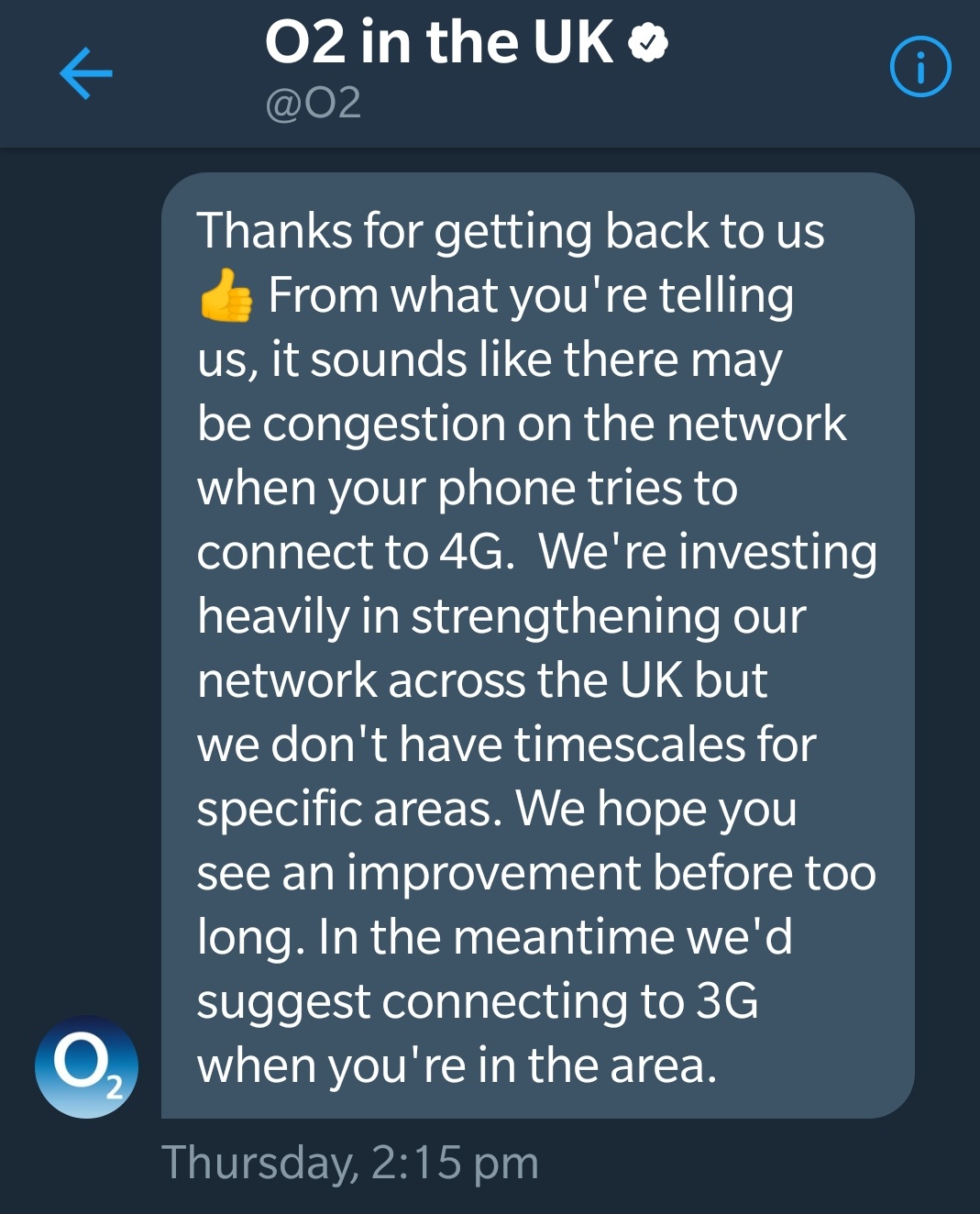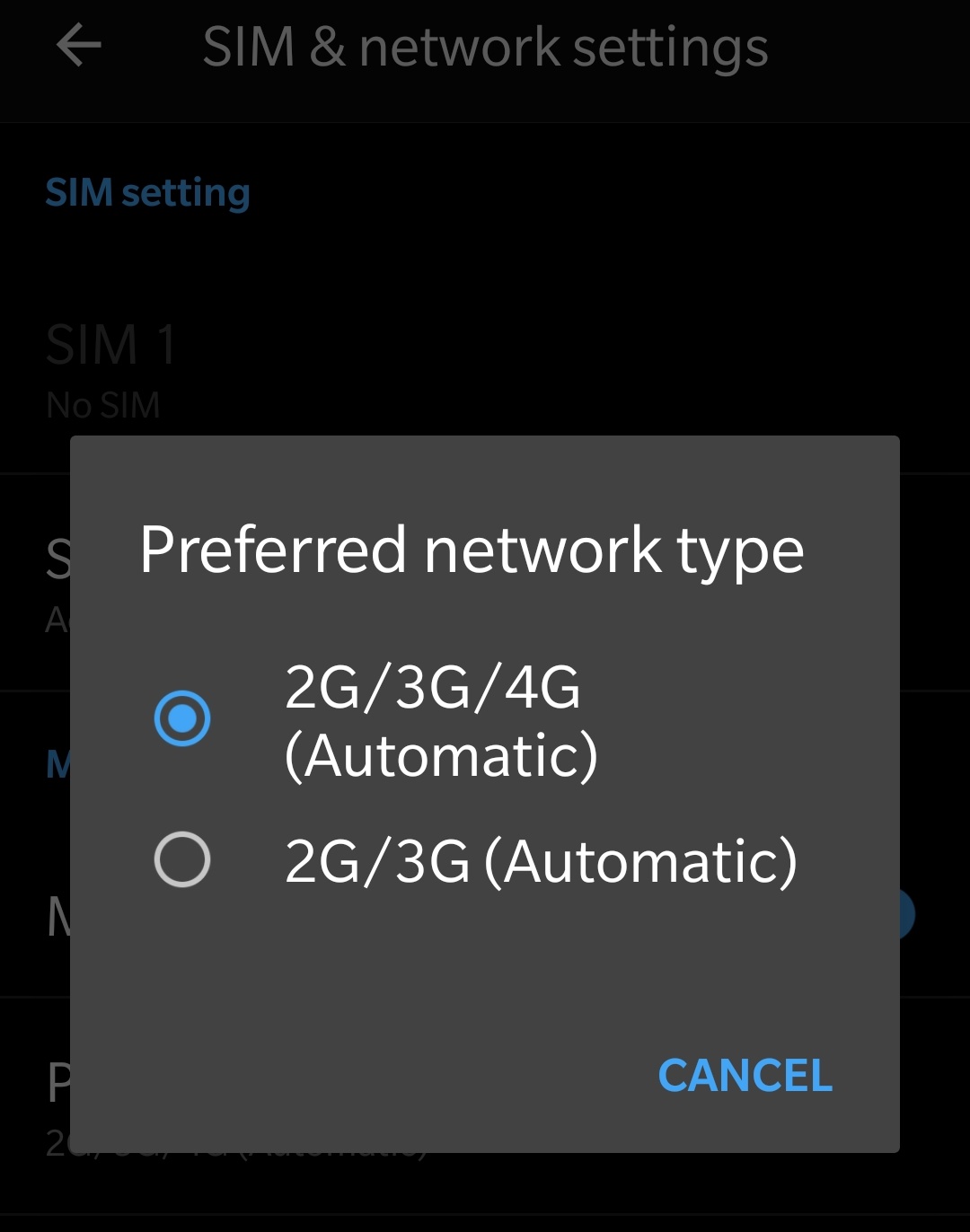- O2 Community
- Discussions, Feedback & off-topic
- Discussions & Feedback
- Mobile data in Peckham area
- Subscribe to RSS Feed
- Mark Topic as New
- Mark Topic as Read
- Float this Topic for Current User
- Bookmark
- Subscribe
- Mute
- Printer Friendly Page
Mobile data in Peckham area
- Mark as New
- Bookmark
- Subscribe
- Mute
- Subscribe to RSS Feed
- Permalink
- Report Content
on 09-06-2018 05:48
- 24533 Posts
- 1075 Topics
- 3844 Solutions
09-06-2018 06:13 - edited 09-06-2018 06:17
- Mark as New
- Bookmark
- Subscribe
- Mute
- Subscribe to RSS Feed
- Permalink
- Report Content
09-06-2018 06:13 - edited 09-06-2018 06:17
@Thetinggoesskra Being London, it's most likely congestion of too many users at once, but you can also check your postcode to see if there are any problems: http://status.o2.co.uk/
You can also download the My Network app and report a problem, if there are any: https://www.o2.co.uk/apps/my-network
- 129659 Posts
- 838 Topics
- 7605 Solutions
09-06-2018 06:44 - edited 09-06-2018 07:34
- Mark as New
- Bookmark
- Subscribe
- Mute
- Subscribe to RSS Feed
- Permalink
- Report Content
09-06-2018 06:44 - edited 09-06-2018 07:34
@Thetinggoesskra It's definitely mast congestion. This is the current status which shows no problem
You may want to try with a different browser and see if there is any improvement...
Veritas Numquam Perit

- 152719 Posts
- 652 Topics
- 29148 Solutions
on 09-06-2018 08:35
- Mark as New
- Bookmark
- Subscribe
- Mute
- Subscribe to RSS Feed
- Permalink
- Report Content
on 09-06-2018 08:35
Keep checking the status page for updates and use the MyNetwork app to report the issue as it may even be a fault that O2 are unaware of.
Please select the post that helped you best and mark as the solution. This helps other members in resolving their issues faster. Thank you.
- 41017 Posts
- 247 Topics
- 1835 Solutions
09-06-2018 15:35 - edited 09-06-2018 15:36
- Mark as New
- Bookmark
- Subscribe
- Mute
- Subscribe to RSS Feed
- Permalink
- Report Content
09-06-2018 15:35 - edited 09-06-2018 15:36
I had a surprising suggestion from the O2 Social Media team in respect to these symptoms last week, and it works!
Try it, you never know, @Thetinggoesskra:@
- Mark as New
- Bookmark
- Subscribe
- Mute
- Subscribe to RSS Feed
- Permalink
- Report Content
on 09-06-2018 15:49
- 41017 Posts
- 247 Topics
- 1835 Solutions
09-06-2018 15:59 - edited 09-06-2018 16:30
- Mark as New
- Bookmark
- Subscribe
- Mute
- Subscribe to RSS Feed
- Permalink
- Report Content
09-06-2018 15:59 - edited 09-06-2018 16:30
I don't know what phone you have, @Thetinggoesskra, but on my Android 8 / OnePlus 3T, setting is here:
- 96598 Posts
- 614 Topics
- 7190 Solutions
on 09-06-2018 23:29
- Mark as New
- Bookmark
- Subscribe
- Mute
- Subscribe to RSS Feed
- Permalink
- Report Content
on 09-06-2018 23:29
But as it states it should be automatic and seamless unless you have a 2G/3G only option.
- 41017 Posts
- 247 Topics
- 1835 Solutions
on 10-06-2018 15:06
- Mark as New
- Bookmark
- Subscribe
- Mute
- Subscribe to RSS Feed
- Permalink
- Report Content
on 10-06-2018 15:06
@jonsie wrote:But as it states it should be automatic and seamless unless you have a 2G/3G only option.
Although if both are available, the phone's going to stick with a poor 4g signal before retraining to a lower-class 3G... Switching to 2G/3G option from 2G/3G/4G option or setting removes the congested 4G signal from the equation altogether, resulting in an immediate performance improvement.
If a simple tweak works, use it!
- 152719 Posts
- 652 Topics
- 29148 Solutions
on 10-06-2018 15:10
- Mark as New
- Bookmark
- Subscribe
- Mute
- Subscribe to RSS Feed
- Permalink
- Report Content
on 10-06-2018 15:10
Please select the post that helped you best and mark as the solution. This helps other members in resolving their issues faster. Thank you.
- Streetwave Data Casts Doubt on Ofcom’s 4G UK Mobile Coverage Claims in Off-Topic
- Durham 3G Switch off More Info in Discussions & Feedback
- O2 Reading and Virgin Media in Discussions & Feedback
- When does the 3G switch off happen in the city of York, month in Discussions & Feedback
- O2 SENT ME A TEXT ON 07/02/2025 WARNING ME ABOUT UPCOMING 3G AND 2G CHANGES in Discussions & Feedback