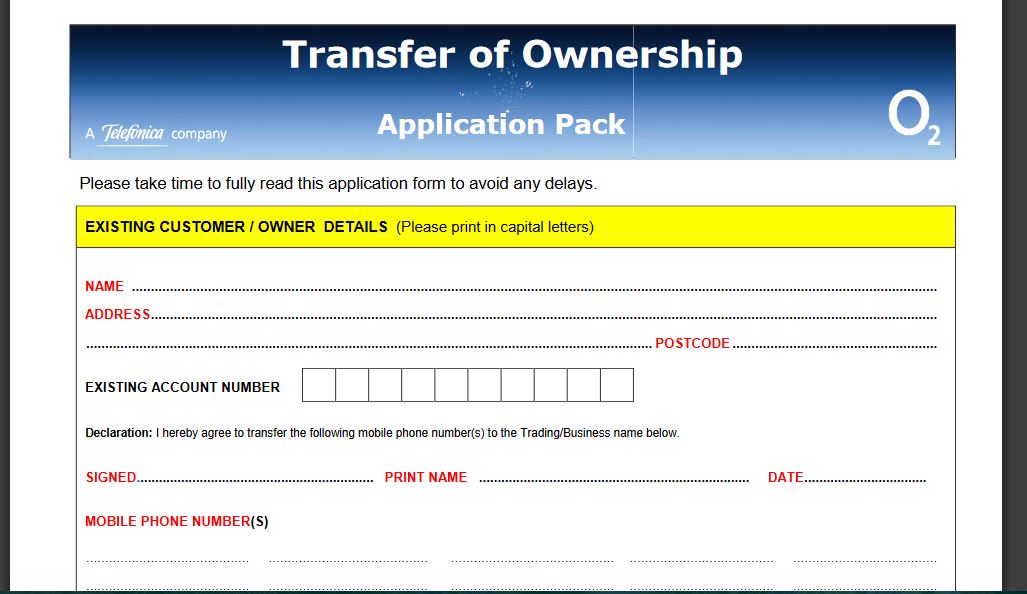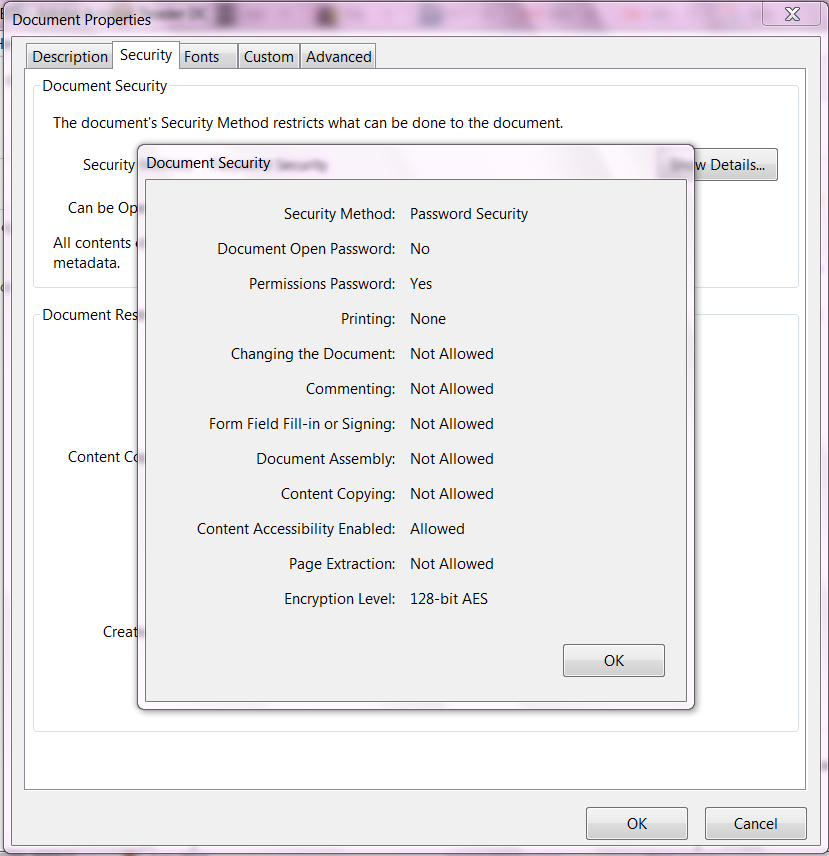- O2 Community
- Products & Services
- Business Customers
- Business Transfer of Ownership Form - wont print
- Subscribe to RSS Feed
- Mark Topic as New
- Mark Topic as Read
- Float this Topic for Current User
- Bookmark
- Subscribe
- Mute
- Printer Friendly Page
Business Transfer of Ownership Form - wont print
on 11-12-2017 22:48
- Mark as New
- Bookmark
- Subscribe
- Mute
- Subscribe to RSS Feed
- Permalink
- Report Content
on 11-12-2017 22:48
Upgrading my personal account to a business account to bill to my new company, and I've been advised that I need to complete Business Transfer of Ownership Form - complicaton, when I clock on the link of the form o2 have sent you can't print it (the option is greyed out) so I can't complete the form!!! Rang customer services who said they couldnt post me a hard copy of the form as this was 'not the process'...
So now I cant complete the form theyve sent me which they have sent me to complete!! Its a pdf file and a worl colleague has also takeb the form home to print from his home compuer and he has the same greyed out option....
- Mark as New
- Bookmark
- Subscribe
- Mute
- Subscribe to RSS Feed
- Permalink
- Report Content
on 11-12-2017 22:50
- Mark as New
- Bookmark
- Subscribe
- Mute
- Subscribe to RSS Feed
- Permalink
- Report Content
on 11-12-2017 22:51
I'm using Chrome so try that browser.
Please select the post that helped you best and mark as the solution. This helps other members in resolving their issues faster. Thank you.
- Mark as New
- Bookmark
- Subscribe
- Mute
- Subscribe to RSS Feed
- Permalink
- Report Content
on 11-12-2017 22:56
- 130160 Posts
- 838 Topics
- 7607 Solutions
on 11-12-2017 23:03
- Mark as New
- Bookmark
- Subscribe
- Mute
- Subscribe to RSS Feed
- Permalink
- Report Content
on 11-12-2017 23:03
Just tried it on PC using Win 10 and Firefox, It opens fine for me as well?
Veritas Numquam Perit

- Mark as New
- Bookmark
- Subscribe
- Mute
- Subscribe to RSS Feed
- Permalink
- Report Content
on 11-12-2017 23:07
Anti virus, incognito etc ?
Please select the post that helped you best and mark as the solution. This helps other members in resolving their issues faster. Thank you.
- 8165 Posts
- 772 Topics
- 94 Solutions
on 12-12-2017 14:41
- Mark as New
- Bookmark
- Subscribe
- Mute
- Subscribe to RSS Feed
- Permalink
- Report Content
on 12-12-2017 14:41
Hey @Anonymous are you still having issues with this?
→ COVID-19 support - Help and support from O2 during the lockdown
→ Access for You: Registration - Find out how to register for our Access for You service.
→ Just joined the community or thinking of registering? Check out this handy starter guide!
→ Have a query about your account? login to My O2 for help
If you'd like to take part, why not register? 
- 152855 Posts
- 652 Topics
- 29170 Solutions
on 12-12-2017 14:53
- Mark as New
- Bookmark
- Subscribe
- Mute
- Subscribe to RSS Feed
- Permalink
- Report Content
on 12-12-2017 14:53
I'm not sure how, but I do get the print option, however, I shouldn't do as the file is password protected, so O2 or @Martin-O2 needs to get you the password.
I would also check the email carefully that you received the file in as the password may have been included in the email.
Please select the post that helped you best and mark as the solution. This helps other members in resolving their issues faster. Thank you.
- Move existing number to an existing business account in Business Customers
- 02 has lost my number during transfer in Business Customers
- Help, no contact from complaint department and no help offered from phone call. in Business Customers
- Transfer of ownership will it really take just 24 hours or less in My O2
- Transfer of Ownership not working in Pay Monthly