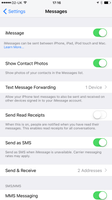- O2 Community
- Devices
- Apple
- Re: Texting from iPad with Cellular feature
- Subscribe to RSS Feed
- Mark Topic as New
- Mark Topic as Read
- Float this Topic for Current User
- Bookmark
- Subscribe
- Mute
- Printer Friendly Page
Texting from iPad with Cellular feature
on 17-03-2017 01:36
- Mark as New
- Bookmark
- Subscribe
- Mute
- Subscribe to RSS Feed
- Permalink
- Report Content
on 17-03-2017 01:36
Just got an iPad PRO with SIM and can't see how to send/receive texts to non-Apple devices. Any thoughts?
- Mark as New
- Bookmark
- Subscribe
- Mute
- Subscribe to RSS Feed
- Permalink
- Report Content
on 17-03-2017 06:17
http://www.o2.co.uk/apps/tu-go
Please select the post that helped you best and mark as the solution. This helps other members in resolving their issues faster. Thank you.
- 16454 Posts
- 312 Topics
- 1316 Solutions
on 17-03-2017 07:33
- Mark as New
- Bookmark
- Subscribe
- Mute
- Subscribe to RSS Feed
- Permalink
- Report Content
on 17-03-2017 07:33
You cannot do native sms on the ipad only imessages or tugo.
iPad Pro 12.9” 2020 256gb refresh o2 family discount
Apple Watch series 4
My first mobile was in 1995 a CM-R111 from sony on Cellnet.
Wincanton South Somerset (Full 4g 3G 2g indoor coverage) Remember we are all customers here not customer services

on 17-03-2017 17:20
- Mark as New
- Bookmark
- Subscribe
- Mute
- Subscribe to RSS Feed
- Permalink
- Report Content
on 17-03-2017 17:20
@Anonymous If you are also using an iPhone, go into settings, messaging, text message forwarding and make sure the iPad Pro toggle is green.
- Mark as New
- Bookmark
- Subscribe
- Mute
- Subscribe to RSS Feed
- Permalink
- Report Content
on 17-03-2017 19:54
Does iMessage use the SIM? If not, why the hell does O2 bundle the iPad with a tariff that includes 100 free texts? If it DOES use the SIM, how do I make it work? Every time I creat ad send a messsage it fails ... in red!
- Mark as New
- Bookmark
- Subscribe
- Mute
- Subscribe to RSS Feed
- Permalink
- Report Content
17-03-2017 19:56 - edited 17-03-2017 19:56
HI. Not using a iPhone, just trying to send texts direct from iPad using the O2 SIM inserted.
- 152042 Posts
- 651 Topics
- 28914 Solutions
on 17-03-2017 20:01
- Mark as New
- Bookmark
- Subscribe
- Mute
- Subscribe to RSS Feed
- Permalink
- Report Content
on 17-03-2017 20:01
It does use the sim for this but only the data connection off the sim.
ALL tablet tariffs come with texts as some of the more capable android tablets can send and receive them.
Please select the post that helped you best and mark as the solution. This helps other members in resolving their issues faster. Thank you.
- 152042 Posts
- 651 Topics
- 28914 Solutions
on 17-03-2017 20:03
- Mark as New
- Bookmark
- Subscribe
- Mute
- Subscribe to RSS Feed
- Permalink
- Report Content
on 17-03-2017 20:03
@Anonymous wrote:Every time I creat ad send a messsage it fails ... in red!
You don't have a data connection or you have run out of data.
Check mobile data switch is ebabled in settings or try it on wifi.
Please select the post that helped you best and mark as the solution. This helps other members in resolving their issues faster. Thank you.
- Mark as New
- Bookmark
- Subscribe
- Mute
- Subscribe to RSS Feed
- Permalink
- Report Content
on 18-03-2017 20:26
Here's a summary of my woes:
I have had several goes at resolving my issue with the O2 Support Advisors, but still to no avail. This culminated in a promised call back from an O2 Support Manager yesterday (17 March) p.m. ... that did not materialise.
- 152042 Posts
- 651 Topics
- 28914 Solutions
on 18-03-2017 20:42
- Mark as New
- Bookmark
- Subscribe
- Mute
- Subscribe to RSS Feed
- Permalink
- Report Content
on 18-03-2017 20:42
But you will need to register on a phone that can receive the confirmation text.
O2 have never provided voice on any tablet tariff and they aren't designed to be a replacement for a phone I'm afraid.
Please select the post that helped you best and mark as the solution. This helps other members in resolving their issues faster. Thank you.