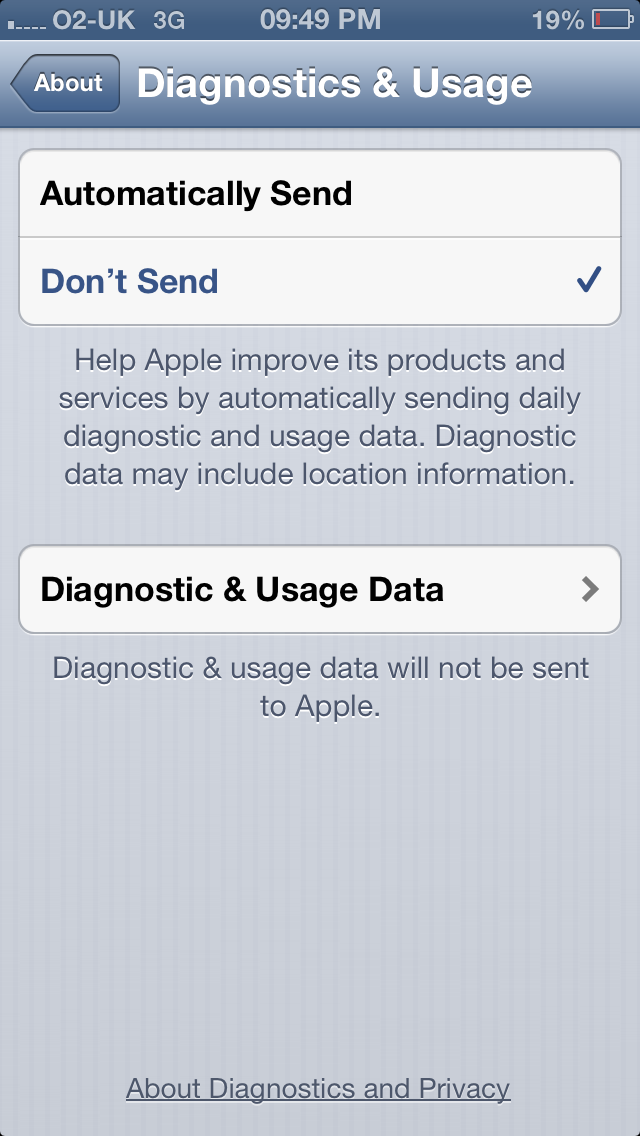- O2 Community
- Devices
- Apple
- Re: Midnight data use
- Subscribe to RSS Feed
- Mark Topic as New
- Mark Topic as Read
- Float this Topic for Current User
- Bookmark
- Subscribe
- Mute
- Printer Friendly Page
on 07-05-2013 16:52
- Mark as New
- Bookmark
- Subscribe
- Mute
- Subscribe to RSS Feed
- Permalink
- Report Content
on 07-05-2013 16:52
I've just received my monthly bill & for once I decided to look at & have noticed evey day ( or night if you prefer) at 00.00.00 hours I use about 2kb of data, what cause that, I am usually fast asleep then. Could be one of the apps? But then why doesn't it use WIFI. Could someone more clued up than me explain.
Solved! Go to Solution.
Accepted Solutions
on 07-05-2013 21:57
- Mark as New
- Bookmark
- Subscribe
- Mute
- Subscribe to RSS Feed
- Permalink
- Report Content
on 07-05-2013 21:57
@Anonymous wrote:I've just received my monthly bill & for once I decided to look at & have noticed evey day ( or night if you prefer) at 00.00.00 hours I use about 2kb of data, what cause that, I am usually fast asleep then. Could be one of the apps? But then why doesn't it use WIFI. Could someone more clued up than me explain.
It could be that you have the setting "Diagnostic & Usage Data" to automatically send.
Basically when this setting is set on "Automatically Send" your iPhone will send daily diagnostic and usage data to Apple, for them to help improve products and services.
If you go into Settings/General/About, then scroll down and touch Diagnostic & Usage. You will then see two options, Automatically Send and Don't Send.
If yours is set on Automatically Send, then this could be your data use culprit.
- 24431 Posts
- 1063 Topics
- 3827 Solutions
on 07-05-2013 17:01
- Mark as New
- Bookmark
- Subscribe
- Mute
- Subscribe to RSS Feed
- Permalink
- Report Content
on 07-05-2013 17:01
on 07-05-2013 17:41
- Mark as New
- Bookmark
- Subscribe
- Mute
- Subscribe to RSS Feed
- Permalink
- Report Content
on 07-05-2013 17:41
@Anonymous wrote:I've just received my monthly bill & for once I decided to look at & have noticed evey day ( or night if you prefer) at 00.00.00 hours I use about 2kb of data, what cause that, I am usually fast asleep then. Could be one of the apps? But then why doesn't it use WIFI. Could someone more clued up than me explain.
Hi and a warm welcome to the forums.
Their are current live threads on the boards which will help you.
The iphone does have apps running in the background which will use data such as weather etc.
Also when the iphone goes into sleep mode it will by default switch to 3g from wiFi to save battery power.
Try turning off 3g and mobile data when your at home so it cannot switch onto 3g from wifi or if you dont use your phone thoughout the night put it into airplane mode or turn it off.
- 151989 Posts
- 651 Topics
- 28891 Solutions
on 07-05-2013 18:04
- Mark as New
- Bookmark
- Subscribe
- Mute
- Subscribe to RSS Feed
- Permalink
- Report Content
on 07-05-2013 18:04

Please select the post that helped you best and mark as the solution. This helps other members in resolving their issues faster. Thank you.
on 07-05-2013 21:57
- Mark as New
- Bookmark
- Subscribe
- Mute
- Subscribe to RSS Feed
- Permalink
- Report Content
on 07-05-2013 21:57
@Anonymous wrote:I've just received my monthly bill & for once I decided to look at & have noticed evey day ( or night if you prefer) at 00.00.00 hours I use about 2kb of data, what cause that, I am usually fast asleep then. Could be one of the apps? But then why doesn't it use WIFI. Could someone more clued up than me explain.
It could be that you have the setting "Diagnostic & Usage Data" to automatically send.
Basically when this setting is set on "Automatically Send" your iPhone will send daily diagnostic and usage data to Apple, for them to help improve products and services.
If you go into Settings/General/About, then scroll down and touch Diagnostic & Usage. You will then see two options, Automatically Send and Don't Send.
If yours is set on Automatically Send, then this could be your data use culprit.
on 09-05-2013 07:43
- Mark as New
- Bookmark
- Subscribe
- Mute
- Subscribe to RSS Feed
- Permalink
- Report Content
on 09-05-2013 07:43
Glad to see that my suggestion helped you 
- Mark as New
- Bookmark
- Subscribe
- Mute
- Subscribe to RSS Feed
- Permalink
- Report Content
on 10-02-2015 11:08
on 10-02-2015 11:13
- Mark as New
- Bookmark
- Subscribe
- Mute
- Subscribe to RSS Feed
- Permalink
- Report Content
on 10-02-2015 11:13
2Gb is quite a lot to go through in 4 days unless a lot of streaming / you tube etc is being used.
on 10-02-2015 11:18
- Mark as New
- Bookmark
- Subscribe
- Mute
- Subscribe to RSS Feed
- Permalink
- Report Content
on 10-02-2015 11:18
hi @Anonymous
They guys are the Iphone specialists, so no comment on that but I need to clarify something, because even switching it off during the night chances are you will still have data being used at 0.00.
The reason that happens is because it's not really used at midnight.That is the time when the billing system adds the data usage on your bill.It resets everyday at 0.00. So it's really amounts of data used during that day.
hope this helps! 
- Mark as New
- Bookmark
- Subscribe
- Mute
- Subscribe to RSS Feed
- Permalink
- Report Content
on 06-07-2020 20:35
- Data Speed on an eSIM in Android
- Mobile Data APN needs to be updated from Virgin to O2 on my phone in Apple
- O2 offers £144 saving on iPhone 16 Pro Max - perfectly in time for the Apple Intelligence update in Apple
- Can I use my existing iphone plan for my new iPad? in Apple
- NEW & EXCLUSIVE TO O2 - OPPO Find X8 Pro in Android