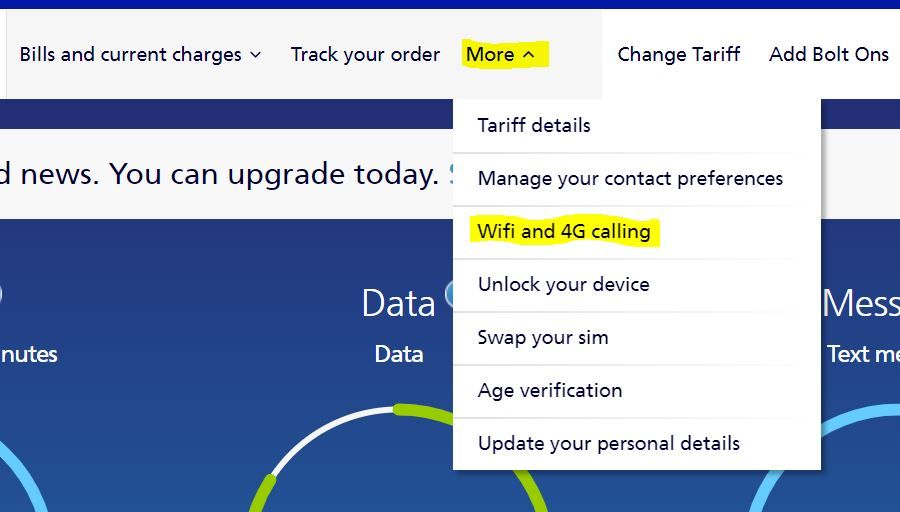- O2 Community
- Devices
- Android
- wifi calling and 4G calling
- Subscribe to RSS Feed
- Mark Topic as New
- Mark Topic as Read
- Float this Topic for Current User
- Bookmark
- Subscribe
- Mute
- Printer Friendly Page
- Mark as New
- Bookmark
- Subscribe
- Mute
- Subscribe to RSS Feed
- Permalink
- Report Content
on 05-07-2021 17:21
Hi, I am trying to set up wi-fi and 4G calling on a Samsung A6. All of the instructions are very clear but there is no wi-fi calling and the option to turn on the Votle will not turn on. Help please and many thanks in advance.
Solved! Go to Solution.
Accepted Solutions
- 152716 Posts
- 652 Topics
- 29147 Solutions
05-07-2021 17:54 - edited 05-07-2021 17:55
- Mark as New
- Bookmark
- Subscribe
- Mute
- Subscribe to RSS Feed
- Permalink
- Report Content
05-07-2021 17:54 - edited 05-07-2021 17:55
Customer service needs to activate it on your account first.
You then turn it on in your MyO2.
After that, wait 24 hours and reboot your phone.
Please select the post that helped you best and mark as the solution. This helps other members in resolving their issues faster. Thank you.
- 152716 Posts
- 652 Topics
- 29147 Solutions
05-07-2021 17:54 - edited 05-07-2021 17:55
- Mark as New
- Bookmark
- Subscribe
- Mute
- Subscribe to RSS Feed
- Permalink
- Report Content
05-07-2021 17:54 - edited 05-07-2021 17:55
Customer service needs to activate it on your account first.
You then turn it on in your MyO2.
After that, wait 24 hours and reboot your phone.
Please select the post that helped you best and mark as the solution. This helps other members in resolving their issues faster. Thank you.
- 3 Posts
- 1 Topics
- 0 Solutions
on 05-07-2021 19:38
- Mark as New
- Bookmark
- Subscribe
- Mute
- Subscribe to RSS Feed
- Permalink
- Report Content
on 05-07-2021 19:38
- 152716 Posts
- 652 Topics
- 29147 Solutions
on 05-07-2021 19:45
- Mark as New
- Bookmark
- Subscribe
- Mute
- Subscribe to RSS Feed
- Permalink
- Report Content
on 05-07-2021 19:45
Samsung A6 IS compatible https://www.o2.co.uk/connectivity/wifi-and-4g-calling
Which YTS told you that?
Please select the post that helped you best and mark as the solution. This helps other members in resolving their issues faster. Thank you.
- 129627 Posts
- 838 Topics
- 7605 Solutions
on 05-07-2021 20:11
- Mark as New
- Bookmark
- Subscribe
- Mute
- Subscribe to RSS Feed
- Permalink
- Report Content
on 05-07-2021 20:11
- 152716 Posts
- 652 Topics
- 29147 Solutions
on 05-07-2021 20:36
- Mark as New
- Bookmark
- Subscribe
- Mute
- Subscribe to RSS Feed
- Permalink
- Report Content
on 05-07-2021 20:36
Go back to customer service and ask them to enable wifi calling on your account.
You should call.
Numbers here Guide: Coronavirus Community Help and Support
When it comes to the reason you are calling stay silent for 15 seconds and you will be taken to the keypad options.
Press 2 for Everything Else
Press 5 for More Options
Press 7 for Anything Else which will put you though to someone.
Say "Upgrade", "Lost/Stolen" or "Fraud" if you have to, to get put through to someone.
8.00am is the best time to call if you can.
Please select the post that helped you best and mark as the solution. This helps other members in resolving their issues faster. Thank you.
- 3 Posts
- 1 Topics
- 0 Solutions
on 05-07-2021 20:46
- Mark as New
- Bookmark
- Subscribe
- Mute
- Subscribe to RSS Feed
- Permalink
- Report Content
on 05-07-2021 20:46
- 152716 Posts
- 652 Topics
- 29147 Solutions
on 05-07-2021 20:50
- Mark as New
- Bookmark
- Subscribe
- Mute
- Subscribe to RSS Feed
- Permalink
- Report Content
on 05-07-2021 20:50
All you need to do is make sure it's updated with the latest firmware.
Don't believe live chat to get the time correct, call them as I said above.
Please select the post that helped you best and mark as the solution. This helps other members in resolving their issues faster. Thank you.
- 35 Posts
- 2 Topics
- 0 Solutions
on 06-07-2021 09:12
- Mark as New
- Bookmark
- Subscribe
- Mute
- Subscribe to RSS Feed
- Permalink
- Report Content
on 06-07-2021 09:12
I think you will struggle to get a sensible answer from O2 to be honest, for a technology company they dont seem to know much about technology.
Every agent I speak to gives me a different answer when I ask "does that firmware, on that model allow 4G calling" and it usually conflicts with their own advise on their own website. As a result I am bounced between Samsung and O2 to cure my issue. (trying to run Samsung S10+ with OXM, on Android 11) Their website says its suitable, ie no "*" against it.
You would think someone at O2 perhaps from the licensing/product approval team who approves firmware v handsets would have a list for definate answer. Its taught me a valuable lesson about buying SIM free phones, and how network operators appear to detest them.
- Issues with calls in Apple
- NEW - iPad Air/A16 - Built For Apple Intelligence - Order NOW in Apple
- Getting calls about O2 SIM Swap even though i have an O2 R15 SIM (Feb 2025) in Other Devices
- Cellular apple watch: "Your account is not eligible to enable mobile service on your Apple watch" in Apple
- WiFi calling in Android