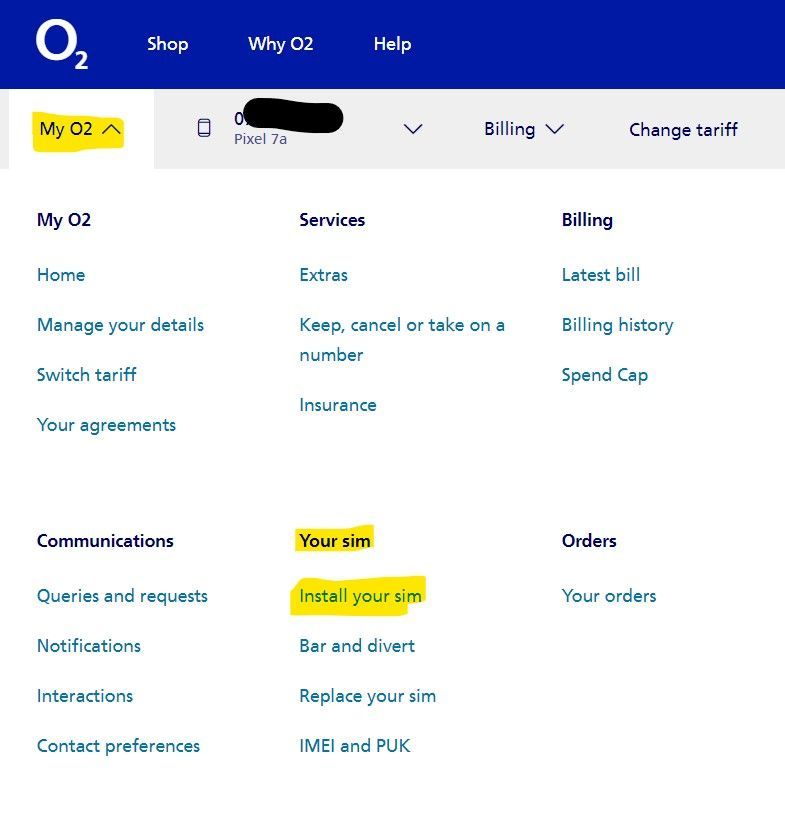- Subscribe to RSS Feed
- Mark Topic as New
- Mark Topic as Read
- Float this Topic for Current User
- Bookmark
- Subscribe
- Mute
- Printer Friendly Page
Sim
- Mark as New
- Bookmark
- Subscribe
- Mute
- Subscribe to RSS Feed
- Permalink
- Report Content
on 06-04-2024 01:21
So yesterday I fired up my new phone (Apple iPhone 15 Pro), all went swimmingly. All apps, data etc transferred from my existing backup from iCloud. Upon startup I noticed a new feature talking about eSim. It asked what I'd like to use as Primary and Secondary. So I thought I did it correctly. Anyway once I began to use the phone, I noticed in the control centre the primary said "No service" and the secondary said "O2". So I thought I had done it incorrectly. Me being me, I like things done right and decided in my idiotic wisdom to factory reset the phone again and try it all again. I was asked this time (which again is new to me) if I'd like to Delete or Keep the eSim. I thought well "Delete". And the next time I went through startup I'd be able to change it to how I wanted. I wasn't!!! So now I cant gain access to my iCloud (hopefully can fix that) and it wants to send a message to my phone number to verify its me. Anyway I did another factory reset and started it up not accessing the iCloud info, but it won't even send a message to my number. Also it is trying to ring the voicemail, but when I try and call it, nothing happens. I'm wondering have I stupidly done something to the Sim when I pressed delete. I have no idea what I'm trying to say, I just hope someone can possibly help here.
- Mark as New
- Bookmark
- Subscribe
- Mute
- Subscribe to RSS Feed
- Permalink
- Report Content
on 06-04-2024 01:27
Go into your MyO2 and download your esim again.
Please select the post that helped you best and mark as the solution. This helps other members in resolving their issues faster. Thank you.