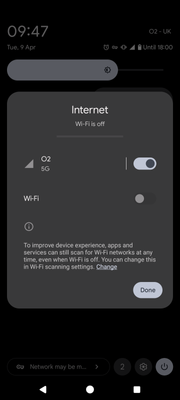- O2 Community
- Welcome & News
- Tech Support
- Odd data behaviour, any suggestions welcomed
- Subscribe to RSS Feed
- Mark Topic as New
- Mark Topic as Read
- Float this Topic for Current User
- Bookmark
- Subscribe
- Mute
- Printer Friendly Page
Odd data behaviour, any suggestions welcomed
- 4 Posts
- 2 Topics
- 0 Solutions
09-04-2024 09:53 - edited 09-04-2024 09:54
- Mark as New
- Bookmark
- Subscribe
- Mute
- Subscribe to RSS Feed
- Permalink
- Report Content
09-04-2024 09:53 - edited 09-04-2024 09:54
Good morning folks!
First things first - I'm putting this in tech support to cast a wide net. It could be a SIM issue, it could be a phone issue, any suggestions will be attempted and reported back on.
Phone model - Pixel 6
Using an O2 sim, and it's also linked to VM for the volt benefits (although both were acquired separately).
The issue - the data icon in the top right of the notifications bar doesn't reliability appear. For example, as I write and post this, I have an active data connection and can browse the internet, but the phone isn't registering that there is a data connection (at least not one that shows up). The cellular signal bar is either full or one-below.
This happens most often when disconnecting from WiFi, either manually switching off WiFi or leaving a WiFi area (e.g. home). However, it's not entirely consistent. Sometimes switching off WiFi manually will trigger 5G immediately and keep it, but often the 5G symbol will flash on and then disappear and the internet settings will display "Networks available", and suggest that I'm connected to 5G.
The real issue that then follows is how apps seem to connect to data. Google maps is the worse offender; whilst I can browse the web and even watch YouTube whilst the 5G symbol is absent, Google Maps flat out refuses to acknowledge a data connection and seems tied to that little absent indicator. So when leaving the house and needing navigation, I find myself having to turn off the WiFi and sometimes fully restart my phone (which usually resolves the issue so long as WiFi doesn't automatically reconnect).
Any suggestions on a permanent solution would be greatly appreciated, and I'll edit this post with any additional info on what has been tried and failed to try and keep the comments as streamlined as possible.
Image of my current settings page as example of what I'm seeing:
- Mark as New
- Bookmark
- Subscribe
- Mute
- Subscribe to RSS Feed
- Permalink
- Report Content
on 09-04-2024 10:31
Sounds along the lines of a firmware issue possibly.
Make sure your phone is fully updated and maybe consider a factory reset in case of any corrupt files.
Please select the post that helped you best and mark as the solution. This helps other members in resolving their issues faster. Thank you.
- 4 Posts
- 2 Topics
- 0 Solutions
09-04-2024 10:40 - edited 09-04-2024 10:41
- Mark as New
- Bookmark
- Subscribe
- Mute
- Subscribe to RSS Feed
- Permalink
- Report Content
09-04-2024 10:40 - edited 09-04-2024 10:41
Thanks, this was a fear. I've made sure the OS is up to date with no joy (the issue has been occuring for a few months now) if no alternative solutions appear today I'll try a factory reset and see what happens. 👍