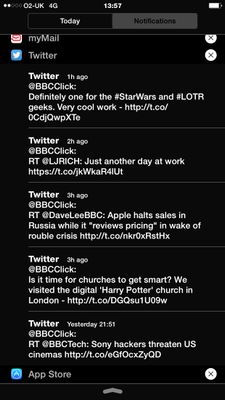- O2 Community
- Devices
- Apple
- O2 icon lock screen
- Subscribe to RSS Feed
- Mark Topic as New
- Mark Topic as Read
- Float this Topic for Current User
- Bookmark
- Subscribe
- Mute
- Printer Friendly Page
on 17-12-2014 13:21
- Mark as New
- Bookmark
- Subscribe
- Mute
- Subscribe to RSS Feed
- Permalink
- Report Content
on 17-12-2014 13:21
Whats this for?
Solved! Go to Solution.
Accepted Solutions
- 603 Posts
- 39 Topics
- 4 Solutions
17-12-2014 15:47 - edited 17-12-2014 15:53
- Mark as New
- Bookmark
- Subscribe
- Mute
- Subscribe to RSS Feed
- Permalink
- Report Content
17-12-2014 15:47 - edited 17-12-2014 15:53
I can 99% clarify what that is!
Its probably to do with your location services. The icon is the O2 Priority app (which you obviously have installed on your phone) telling you that you have offers, within the Priority App, whch are nearby to your current location (whenever the icon appears on your screen).
I get the same icon but mine is for Southern Rail. When I walk into London Bridge rail station for my commute home after work, the Southern Rail app icon shows up in the bottom left - indicating I have an app with information relative to my current position. The same applies for your icon - if you tap on it, it should take you to the app, with the corresponding info.

on 17-12-2014 13:48
- Mark as New
- Bookmark
- Subscribe
- Mute
- Subscribe to RSS Feed
- Permalink
- Report Content
on 17-12-2014 13:48
- Mark as New
- Bookmark
- Subscribe
- Mute
- Subscribe to RSS Feed
- Permalink
- Report Content
on 17-12-2014 13:52
This is my lock screen.
- Mark as New
- Bookmark
- Subscribe
- Mute
- Subscribe to RSS Feed
- Permalink
- Report Content
on 17-12-2014 14:08
@Anonymous wrote:
Ive got a iPhone 6 with ios 8.1.2 and the last day or so ive noticed a little o2 icon on the bottom left of the lock screen. Looks like the same icon to the o2 priority app.
Whats this for?
Press it or slide it and see what happens 
Please select the post that helped you best and mark as the solution. This helps other members in resolving their issues faster. Thank you.
- Mark as New
- Bookmark
- Subscribe
- Mute
- Subscribe to RSS Feed
- Permalink
- Report Content
on 17-12-2014 14:13
Ive tried sliding and pressing then icon, nothing happens.
17-12-2014 14:15 - edited 17-12-2014 14:15
- Mark as New
- Bookmark
- Subscribe
- Mute
- Subscribe to RSS Feed
- Permalink
- Report Content
17-12-2014 14:15 - edited 17-12-2014 14:15
The picture insert is the box next to the link icon.
- 151883 Posts
- 650 Topics
- 28847 Solutions
on 17-12-2014 14:16
- Mark as New
- Bookmark
- Subscribe
- Mute
- Subscribe to RSS Feed
- Permalink
- Report Content
on 17-12-2014 14:16
@Anonymous wrote:
How do i add a image on this forum. Cant see a button to add anything.
Ive tried sliding and pressing then icon, nothing happens.
Use the "reply" button, not "Quick Reply" and you will see a toolbar above the reply box.
9th from the left is "Insert/Edit an Image"
Please select the post that helped you best and mark as the solution. This helps other members in resolving their issues faster. Thank you.
- Mark as New
- Bookmark
- Subscribe
- Mute
- Subscribe to RSS Feed
- Permalink
- Report Content
on 17-12-2014 14:19
Ive been looking around and all I can see is the little icons on the Notifications screen which shows when you pull down from top of the iPhone.
Ie
- Mark as New
- Bookmark
- Subscribe
- Mute
- Subscribe to RSS Feed
- Permalink
- Report Content
on 17-12-2014 14:21
Here you go 
- 151883 Posts
- 650 Topics
- 28847 Solutions
on 17-12-2014 14:22
- Mark as New
- Bookmark
- Subscribe
- Mute
- Subscribe to RSS Feed
- Permalink
- Report Content
on 17-12-2014 14:22
Please select the post that helped you best and mark as the solution. This helps other members in resolving their issues faster. Thank you.