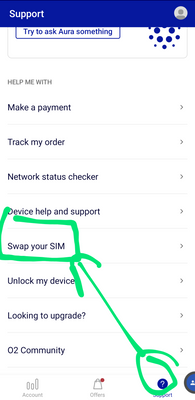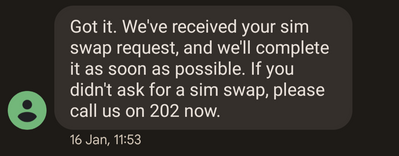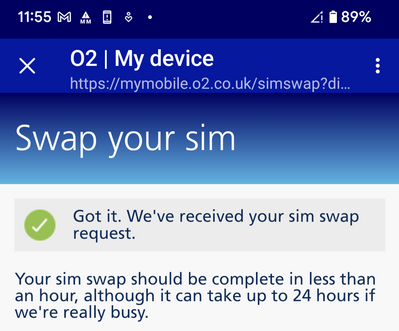- O2 Community
- Devices
- Apple
- Esim problems
- Subscribe to RSS Feed
- Mark Topic as New
- Mark Topic as Read
- Float this Topic for Current User
- Bookmark
- Subscribe
- Mute
- Printer Friendly Page
Esim problems
- Mark as New
- Bookmark
- Subscribe
- Mute
- Subscribe to RSS Feed
- Permalink
- Report Content
on 02-02-2023 21:27
Hi all. Recently bought an iPhone 14 pro in the us, so esim only. Current phone is iPhone 11. Back in UK order esim pack from O2, arrived today and followed O2 instructions by scanning QR code on old phone. Then did sim swap to transfer existing number to esim. Now old phone doesn’t connect to network so presumably existing number on esim. Scanning QR code on new phone doesn’t work, says code no longer active. Old phone can’t transfer esim to new phone. So now neither phone can connect to network so I can’t call anyone. Is it all completely trashed so I need to call customer services to rectify? Should I try deleting the esim from my old phone and see if it will scan on my new phone?
- 12340 Posts
- 78 Topics
- 3260 Solutions
on 02-02-2023 21:50
- Mark as New
- Bookmark
- Subscribe
- Mute
- Subscribe to RSS Feed
- Permalink
- Report Content
on 02-02-2023 21:50
I think you have messed up somewhere along the way, as you can only use the esim QR code once, so the error message is correct.
What you should have done is
Started the sim swap on the new phone, by following texting the details to the number provided, and once you get a response back, scan the QR code on your new phone.
So yeah its trashed, and wont work..
Best thing to do is pop into an o2 shop with Photo ID, and they can help you do it there and then... or wait for a new eSim pack, and then call o2 to activate it.
Have a look at this guide Guide: Sim Swap: a mini guide 2017 update
I do not work for o2 or any VMo2 /Telefonica/Liberty Global Company
- 4 Posts
- 1 Topics
- 0 Solutions
on 02-02-2023 22:04
- Mark as New
- Bookmark
- Subscribe
- Mute
- Subscribe to RSS Feed
- Permalink
- Report Content
on 02-02-2023 22:04
Many thanks for the prompt reply. Yes, I think the error was in following O2’s instructions that the QR code should be scanned first from the old phone. I’ll call O2 tomorrow and see if they can sort it, else they can send me a new esim pack pronto as I don’t have a working number in the meantime.
- Mark as New
- Bookmark
- Subscribe
- Mute
- Subscribe to RSS Feed
- Permalink
- Report Content
on 02-02-2023 22:10
You can use the same esim code 3 times on the same phone, but cannot transfer it to a different phone.
Try erasing it from your 11 and rescanning it.
Please select the post that helped you best and mark as the solution. This helps other members in resolving their issues faster. Thank you.
- 4 Posts
- 1 Topics
- 0 Solutions
on 02-02-2023 22:21
- Mark as New
- Bookmark
- Subscribe
- Mute
- Subscribe to RSS Feed
- Permalink
- Report Content
on 02-02-2023 22:21
Thanks MI5. Apologies for appearing dense, but rescanning the code from my old or new phone? If the old, I still don’t see how that gets the esim/existing number on to my new phone (though might allow me to connect to the network again on the 11). If the new, I understand from your comment that as it’s already been scanned on my 11 it cannot now work on my 14.
- 152635 Posts
- 651 Topics
- 29138 Solutions
on 02-02-2023 22:22
- Mark as New
- Bookmark
- Subscribe
- Mute
- Subscribe to RSS Feed
- Permalink
- Report Content
on 02-02-2023 22:22
It won't get your new phone working, you will need new esim pack for that, but it should get you reconnected on the old phone until the new esim arrives or until you can go in store to get one.
Please select the post that helped you best and mark as the solution. This helps other members in resolving their issues faster. Thank you.
- Mark as New
- Bookmark
- Subscribe
- Mute
- Subscribe to RSS Feed
- Permalink
- Report Content
on 02-02-2023 22:26
As things stand, the days of doing your own sim swap are over if you order a sim from customer service as the old sim is deactivated as soon as they hit the order button.
- 40911 Posts
- 247 Topics
- 1834 Solutions
on 02-02-2023 23:06
- Mark as New
- Bookmark
- Subscribe
- Mute
- Subscribe to RSS Feed
- Permalink
- Report Content
on 02-02-2023 23:06
@jonsie wrote:As things stand, the days of doing your own sim swap are over if you order a sim from customer service as the old sim is deactivated as soon as they hit the order button.
Yes, an oversight indeed by O2 - order from a reputable reseller, the new phone arrives, along with a shiny new Contract SIM in a blue "Contract or Business SIM inside" envelope - hop into MyO2 app, go to Support, Swap your SIM, key in the serial# shown on the new SIM, and 5 mins later, all done - transfer from a 4yo 4G SIM to a brand new 5G SIM in about 5 mins!
By 11:58, new SIM was active, old SIM was history. You'd think O2 would have thought about workflow, yeh? Oh. P'raps not 🤦
- 4 Posts
- 1 Topics
- 0 Solutions
on 03-02-2023 08:57
- Mark as New
- Bookmark
- Subscribe
- Mute
- Subscribe to RSS Feed
- Permalink
- Report Content
on 03-02-2023 08:57
Thanks so much, that did work in getting my old phone to connect back to the network! Have now placed an order for a new esim (O2 virtual chat much faster than calling them) and will be scanning this from my new phone...!
- Mark as New
- Bookmark
- Subscribe
- Mute
- Subscribe to RSS Feed
- Permalink
- Report Content
on 03-02-2023 09:13
Happy to have helped @JamesK1 👍
Please select the post that helped you best and mark as the solution. This helps other members in resolving their issues faster. Thank you.