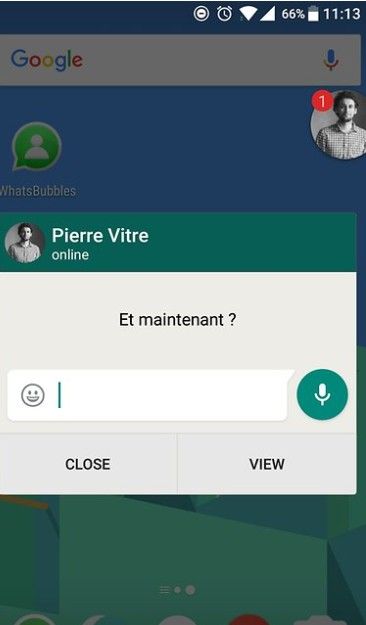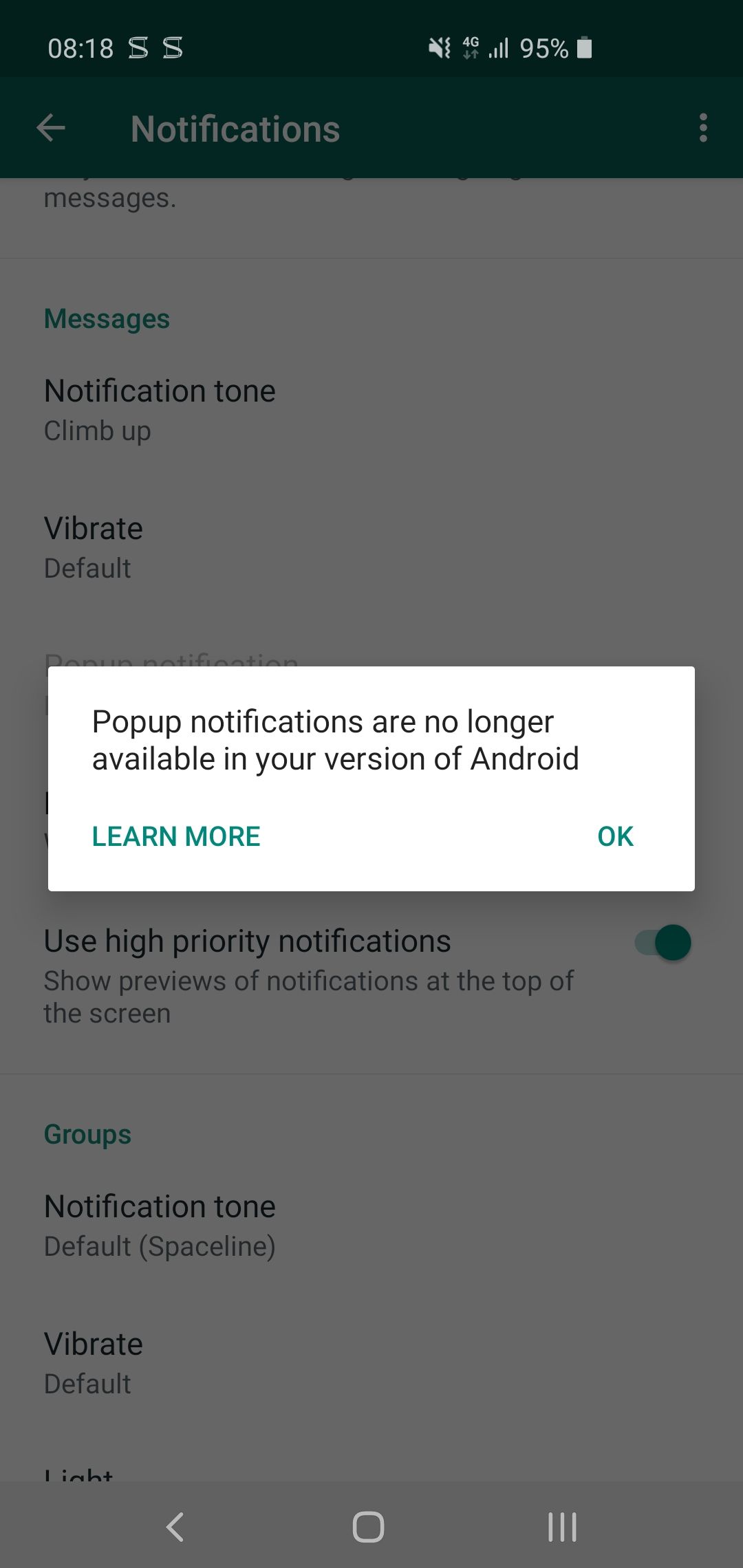- O2 Community
- Devices
- Android
- Android 10, Popup notifications, S10, Whatsapp
- Subscribe to RSS Feed
- Mark Topic as New
- Mark Topic as Read
- Float this Topic for Current User
- Bookmark
- Subscribe
- Mute
- Printer Friendly Page
Android 10, Popup notifications, S10, Whatsapp
- Mark as New
- Bookmark
- Subscribe
- Mute
- Subscribe to RSS Feed
- Permalink
- Report Content
on 23-01-2020 14:13
Installed new Android update from O2 on my S10 last night - the blurb for the update said it was a "security update" so I wasn't expecting any settings to change! Unfortunately, it was more than just security update, it took phone from Android 9 to Android 10. Now regretting updating, since Whatsapp "popup notifications are no longer available in your version of android" !!
I cannot currently find a workaround, but will keep looking. Am pretty tech savvy but not so much that I would risk downgrading (and this would probably void my warranty which I certainly don't want to do!).
Anyone else had this problem and have some suggestions as to a fix, other than wait and hope a further release fixes the problem?(I know pixel users have had it for some time).
- Mark as New
- Bookmark
- Subscribe
- Mute
- Subscribe to RSS Feed
- Permalink
- Report Content
on 23-01-2020 14:18
It may sound obvious but have you checked for an update to your WhatsApp app ?
Please select the post that helped you best and mark as the solution. This helps other members in resolving their issues faster. Thank you.
- 151897 Posts
- 650 Topics
- 28848 Solutions
on 23-01-2020 14:26
- Mark as New
- Bookmark
- Subscribe
- Mute
- Subscribe to RSS Feed
- Permalink
- Report Content
on 23-01-2020 14:26
Please select the post that helped you best and mark as the solution. This helps other members in resolving their issues faster. Thank you.
- 11 Posts
- 2 Topics
- 0 Solutions
on 23-01-2020 14:27
- Mark as New
- Bookmark
- Subscribe
- Mute
- Subscribe to RSS Feed
- Permalink
- Report Content
on 23-01-2020 14:27
Hi, yes, ran all updates after updating phone. I believe it's an Android problem not an app problem.
- 95843 Posts
- 612 Topics
- 7137 Solutions
on 23-01-2020 14:27
- Mark as New
- Bookmark
- Subscribe
- Mute
- Subscribe to RSS Feed
- Permalink
- Report Content
on 23-01-2020 14:27
If there is no update available check the version you have. I have just downloaded the 2.20.13 apk which gives you dark mode. Pop ups working fine.
- 151897 Posts
- 650 Topics
- 28848 Solutions
on 23-01-2020 14:32
- Mark as New
- Bookmark
- Subscribe
- Mute
- Subscribe to RSS Feed
- Permalink
- Report Content
on 23-01-2020 14:32
See my post just above your last reply.
Also, Go to Settings app > Apps & notifications > See all apps. Find WhatsApp. Tap the app’s name, and then tap Notifications. Tap under Show notifications, and on the next screen, make sure you have the Pop-up screen enabled.
Please select the post that helped you best and mark as the solution. This helps other members in resolving their issues faster. Thank you.
- 11 Posts
- 2 Topics
- 0 Solutions
on 23-01-2020 14:34
- Mark as New
- Bookmark
- Subscribe
- Mute
- Subscribe to RSS Feed
- Permalink
- Report Content
on 23-01-2020 14:34
Already on. I'm talking about the popup notification similar to the one that's on iphone. Not the tiny little notification that you have to expand. Looks like this:
- 151897 Posts
- 650 Topics
- 28848 Solutions
on 23-01-2020 14:36
- Mark as New
- Bookmark
- Subscribe
- Mute
- Subscribe to RSS Feed
- Permalink
- Report Content
on 23-01-2020 14:36
Final thought from me for for now....
Go to Settings app > App & notifications > Advanced > Special app access > Adaptive notifications > select None.
If that doesn't help, you should maybe contact WhatsApp or, as you say, wait for an Android update to fix it.
Please select the post that helped you best and mark as the solution. This helps other members in resolving their issues faster. Thank you.
- 11 Posts
- 2 Topics
- 0 Solutions
on 23-01-2020 14:41
- Mark as New
- Bookmark
- Subscribe
- Mute
- Subscribe to RSS Feed
- Permalink
- Report Content
on 23-01-2020 14:41
@MI5 wrote:See my post just above your last reply.
Also, Go to Settings app > Apps & notifications > See all apps. Find WhatsApp. Tap the app’s name, and then tap Notifications. Tap under Show notifications, and on the next screen, make sure you have the Pop-up screen enabled.
There is no option for "pop up screen" under notifications and in the "in app notifications " the pop up option is greyed out.
- 11 Posts
- 2 Topics
- 0 Solutions
on 23-01-2020 14:42
- Mark as New
- Bookmark
- Subscribe
- Mute
- Subscribe to RSS Feed
- Permalink
- Report Content
on 23-01-2020 14:42
Did that as well.
@MI5 wrote:Final thought from me for for now....
Go to Settings app > App & notifications > Advanced > Special app access > Adaptive notifications > select None.
If that doesn't help, you should maybe contact WhatsApp or, as you say, wait for an Android update to fix it.