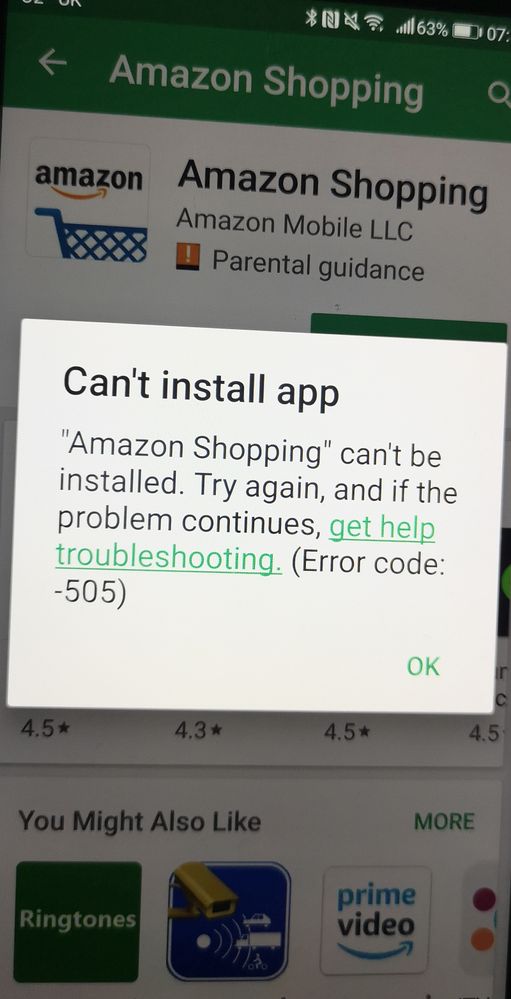- O2 Community
- Devices
- Android
- Error 505 installing Amazon Shopping
- Subscribe to RSS Feed
- Mark Topic as New
- Mark Topic as Read
- Float this Topic for Current User
- Bookmark
- Subscribe
- Mute
- Printer Friendly Page
- 1554 Posts
- 31 Topics
- 1 Solutions
on 19-09-2018 10:05
- Mark as New
- Bookmark
- Subscribe
- Mute
- Subscribe to RSS Feed
- Permalink
- Report Content
on 19-09-2018 10:05
My wife recently got a Huawei P Smart and now cannot update Amazon Shopping. She gets the following error
I tried uninstalling it, then re-installing but the same error occurs. I've tried googling the error and it appears to have been a known Google/Amazon issue for quite some time with various fixes suggested out there that work for some people but not others.
My wife used Huawei's built in data transfer tool to transfer her data, so I'm thinking it may have inadvertently transferred some incompatible data that is causing this.
Has anyone else experienced this issue, and if so, how did you fix it, if at all?
Steve
Solved! Go to Solution.
Accepted Solutions
- 96571 Posts
- 614 Topics
- 7189 Solutions
on 19-09-2018 16:35
- Mark as New
- Bookmark
- Subscribe
- Mute
- Subscribe to RSS Feed
- Permalink
- Report Content
on 19-09-2018 16:35
You need to open file explorer after uninstall and look for anything Amazon related. Delete any files, reboot and reinstall. Something you transferred over is causing this.
Worst scenario is a factory reset and set up as new.
- Mark as New
- Bookmark
- Subscribe
- Mute
- Subscribe to RSS Feed
- Permalink
- Report Content
on 19-09-2018 10:35
Please select the post that helped you best and mark as the solution. This helps other members in resolving their issues faster. Thank you.
- 1554 Posts
- 31 Topics
- 1 Solutions
on 19-09-2018 16:26
- Mark as New
- Bookmark
- Subscribe
- Mute
- Subscribe to RSS Feed
- Permalink
- Report Content
on 19-09-2018 16:26
Haven't tried a reboot, but have tried uninstalling then re-installing. The re-install fails due to the same error.
Steve
- 96571 Posts
- 614 Topics
- 7189 Solutions
on 19-09-2018 16:35
- Mark as New
- Bookmark
- Subscribe
- Mute
- Subscribe to RSS Feed
- Permalink
- Report Content
on 19-09-2018 16:35
You need to open file explorer after uninstall and look for anything Amazon related. Delete any files, reboot and reinstall. Something you transferred over is causing this.
Worst scenario is a factory reset and set up as new.
- 152717 Posts
- 652 Topics
- 29147 Solutions
on 19-09-2018 16:44
- Mark as New
- Bookmark
- Subscribe
- Mute
- Subscribe to RSS Feed
- Permalink
- Report Content
on 19-09-2018 16:44
@welshsteve76 wrote:Haven't tried a reboot, but have tried uninstalling then re-installing. The re-install fails due to the same error.
Clearing the cache of old files or using file explorer as mentioned by jonsie, is key.
Please select the post that helped you best and mark as the solution. This helps other members in resolving their issues faster. Thank you.
- 1554 Posts
- 31 Topics
- 1 Solutions
on 19-09-2018 16:45
- Mark as New
- Bookmark
- Subscribe
- Mute
- Subscribe to RSS Feed
- Permalink
- Report Content
on 19-09-2018 16:45
Thanks both. I'll give this a go tonight if I get a chance
Steve
- 96571 Posts
- 614 Topics
- 7189 Solutions
on 19-09-2018 17:02
- Mark as New
- Bookmark
- Subscribe
- Mute
- Subscribe to RSS Feed
- Permalink
- Report Content
on 19-09-2018 17:02
Good luck and do let us know how you go on.
- 5434 Posts
- 304 Topics
- 65 Solutions
on 20-09-2018 10:46
- Mark as New
- Bookmark
- Subscribe
- Mute
- Subscribe to RSS Feed
- Permalink
- Report Content
on 20-09-2018 10:46
Hi @welshsteve76  Any luck last night following the most recent suggestions?
Any luck last night following the most recent suggestions?
→ Access for You: Registration - Find out how to register for our Access for You service.
→ Want to chat with other fellow-minded members? Head to our Off-topic section for some interesting chit-chat.
→ Check out our Priority board for tickets & offers updates, and to discuss all things Priority-related!
→ Welcome to O2! - New to O2? Find out all you need to know to get started!
If you'd like to take part, why not register? 
- 1554 Posts
- 31 Topics
- 1 Solutions
on 20-09-2018 13:56
- Mark as New
- Bookmark
- Subscribe
- Mute
- Subscribe to RSS Feed
- Permalink
- Report Content
on 20-09-2018 13:56
Having uninstalled Amazon Shopping for my wife yesterday, when I got home from work I checked the phone's internal and sd card storage and there were no traces of any Amazon data. So I rebooted the phone, checked the storage again and still no trace. I therefore attempted to install Amazon Shopping from the Play Store again and it worked 
Can only assume that even though I couldn't see any Amazon specific data, there must have been some residual hiddned files that got cleared by the reboot.
Thanks for all the help guys 
Steve